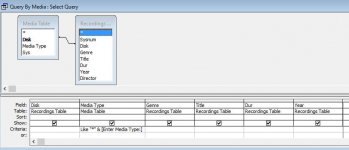Woodpecker
Member
- Local time
- Today, 10:01
- Joined
- Apr 30, 2023
- Messages
- 39
Thanks for your observations June7. The Expr1 label never originally existed. It was Media, but somehow changed itself to Expr1. I've had to edit all the queries that it affected. You've already said that pop ups shouldn't be used as a user input for a query, which I'm going to put into practice once I get to understand combo boxes. Any tips here would be well received!