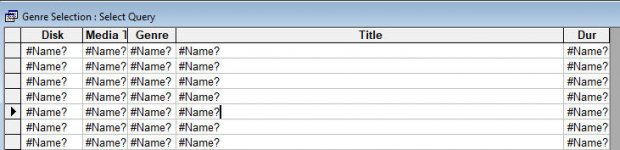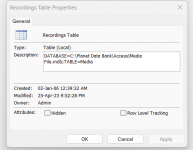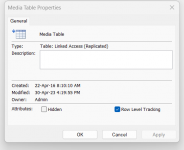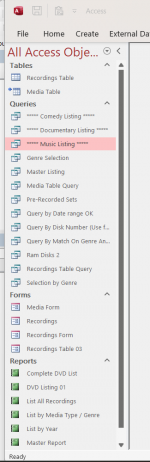Woodpecker
Member
- Local time
- Today, 11:25
- Joined
- Apr 30, 2023
- Messages
- 39
Hi all, as this is my first message I hope all you seasoned users will bear with me. I've used Access for several years to record various information about collections I have. Though I've had quite a bit of experience with the front end, I've usually had to rely on others when attempting anything even slightly complex. I usually try to use or modify an existing query etc, and end up just about 'getting by'. Just recently however I've come up against a problem which is getting the better of me! When I create a query which requires an input selection from me, when I specify the filter term in the query it works perfectly, but if I try to enter the filter in a dialogue box on the screen, it crashes & gives the message 'Record Deleted'. I've attached a screenshot of the query in design view, and also a shot of the results with '#Name?' in every field. Any advice you can offer will be well received!