Babycat
Member
- Local time
- Today, 19:15
- Joined
- Mar 31, 2020
- Messages
- 297
Hi everyone.
I would like to consolidate date from FieldData1 and FieldData2 from 2 separated tables into Table Main.
What is the most efficent solution (short execution time) to do that?
I do write VBA code to copy one by one consecutively with recordset method, but I think query might be better...
What could the query look like?
Anyone can help me please?
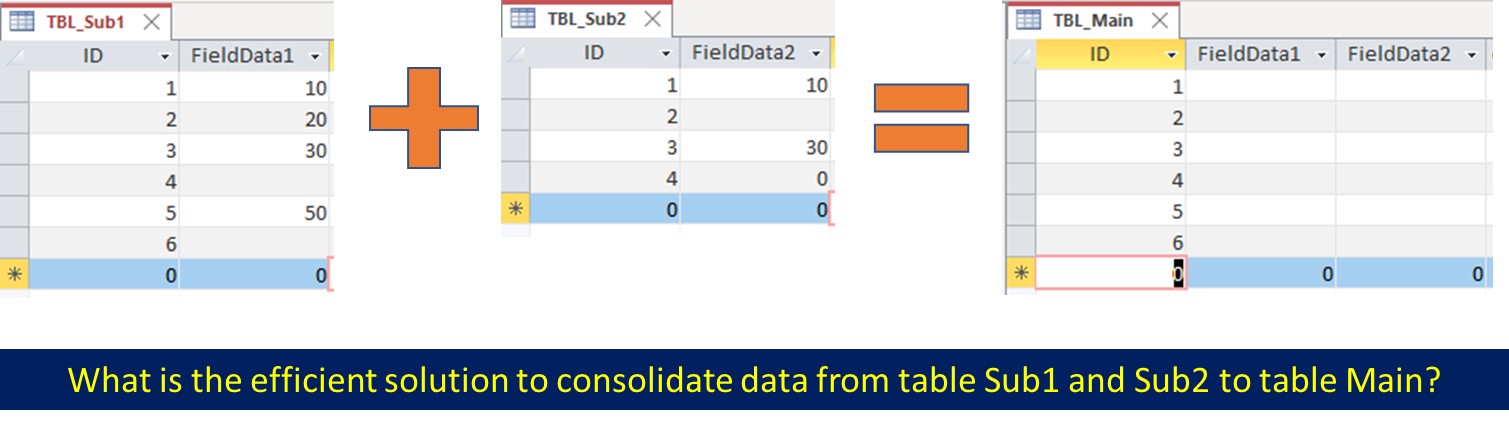
I would like to consolidate date from FieldData1 and FieldData2 from 2 separated tables into Table Main.
What is the most efficent solution (short execution time) to do that?
I do write VBA code to copy one by one consecutively with recordset method, but I think query might be better...
What could the query look like?
Anyone can help me please?
