Hello
I am looking for a way to pull data from a table based on the relevant field in the table below.
The issue is certain services within my data can only be searched by a specific fields. what i am trying to do is run a query on multiple fields (as below) but ignore the blank fields.
This table looks at another table Maindata1 i did link the relevant fields from below to Maindata1 but get blank returns
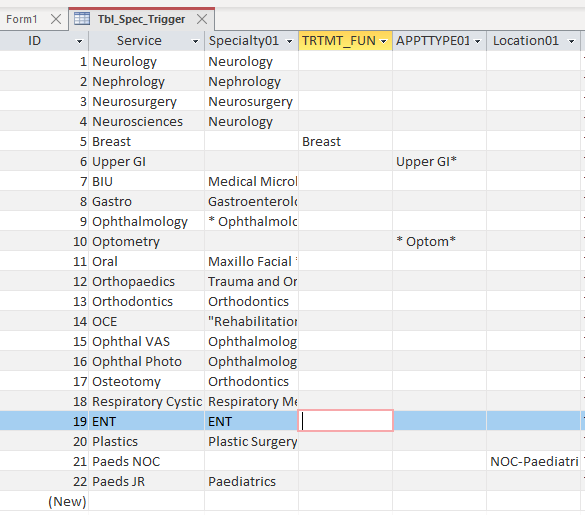
I would like to search from a form by service and then return data base on the none blank field. currently i search by Specialty01. but when specialty01 is blank i need to use the next field (trtmt_func) then if blank (Appttype01) and so on.
Being a complete novice on SQL i need serious help.
Any Help with this would be appreciated. That said i would like the query to save the data to a table with the name of the service from this above table.
thanks in advance
I am looking for a way to pull data from a table based on the relevant field in the table below.
The issue is certain services within my data can only be searched by a specific fields. what i am trying to do is run a query on multiple fields (as below) but ignore the blank fields.
This table looks at another table Maindata1 i did link the relevant fields from below to Maindata1 but get blank returns
I would like to search from a form by service and then return data base on the none blank field. currently i search by Specialty01. but when specialty01 is blank i need to use the next field (trtmt_func) then if blank (Appttype01) and so on.
Being a complete novice on SQL i need serious help.
Any Help with this would be appreciated. That said i would like the query to save the data to a table with the name of the service from this above table.
thanks in advance
