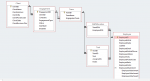eugenelim0410
New member
- Local time
- Today, 05:07
- Joined
- Aug 13, 2018
- Messages
- 7
Hi, I wish to create query where I can select the available employee for the period of job(engagement). For every engagement will form a team of multiple employees. I will select the employee and assign them into a team according to team ID.
The tables related are as below:
tblEngagement: EngagementID, ClientID, ClientName, EngagementType, StartDate & EndDate
tblEmployee: EmployeeID, EmployeeName, JobTitle
tblTeam: TeamID, EngagementID, TeamName
tblAllocation:TeamID fk, EmployeeIDfk - This table is the intermediate table between Team and Employee as both tables are having many to many relationship.
Can anyone briefly teach me how to do it?
The tables related are as below:
tblEngagement: EngagementID, ClientID, ClientName, EngagementType, StartDate & EndDate
tblEmployee: EmployeeID, EmployeeName, JobTitle
tblTeam: TeamID, EngagementID, TeamName
tblAllocation:TeamID fk, EmployeeIDfk - This table is the intermediate table between Team and Employee as both tables are having many to many relationship.
Can anyone briefly teach me how to do it?