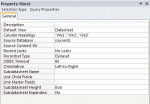21Aberdeen
Registered User.
- Local time
- Today, 14:33
- Joined
- Sep 29, 2011
- Messages
- 13
Hi
I need help in query of daily activities spent hours
1) to be group as weekly total
2) then need to transpose it for reporting.
My table fields are Date, SpentHrs and Code (activity code description).
Appreciate for your help
Thank you
21Aberdeen
I need help in query of daily activities spent hours
1) to be group as weekly total
2) then need to transpose it for reporting.
My table fields are Date, SpentHrs and Code (activity code description).
Appreciate for your help
Thank you
21Aberdeen