Hi all,
TL,DR: I have a bound option box in a continuous form, and when I select any of the option buttons inside a record, I impact every row of the form
I have a bound option box in a continuous form, and when I select any of the option buttons inside a record, I impact every row of the form
I'm new in the Forms development part of Access, and struggling a bit with the continuous forms.
I'm doing a project for a construction company on helping them with their estimation for various projects. They receive an Excel file with a lot of lines where they need to estimate how much that would cost(i.e. one line might be: "Installing steel pipes, category 1, size 20 cm"). They currently go to their excel files, search for steel pipe, than category 1, and then 20 cm, and see how much that would cost in terms of money.
Here's what I'm trying to accomplish:
I import the column of data from Excel which contains those lines(basically strings) in a table called tblMatch, and I'm trying to match each of them to a number of categories I have in different tables.(i.e one table has the main categories: pipes/electrical/concrete, second table has secondary categories: which in the example above is "category 1", and a column with a "parent category" which is the FK from the previous table. I'm going about 5 levels this way). I have additional columns in tblMatch which will hold these categories
I'm presenting a continuous form bound to tblMatch to the user where, for each record, I have a text field with the initial string, and them 5 combo boxes, one for each category. If I can find any of the tables' contents in each of the categories in the initial string, I will populate the respective combo box. This way the user will see the automated match, and be able to change to combination by using any of the combo boxes. This way tblMatch should contain the correct combinations at the end of this.
I want to add a way for the user to "lock" the combination by turning the Locked property of the combo boxes to True, and they query the db for the price. I've added a option group which is bound to a additional column in tbMatch, but when I select any of the option buttons inside, I impact every row of the form.
I've also looked at conditional formatting, but I get the same result.
Adding a pic of the form as well.
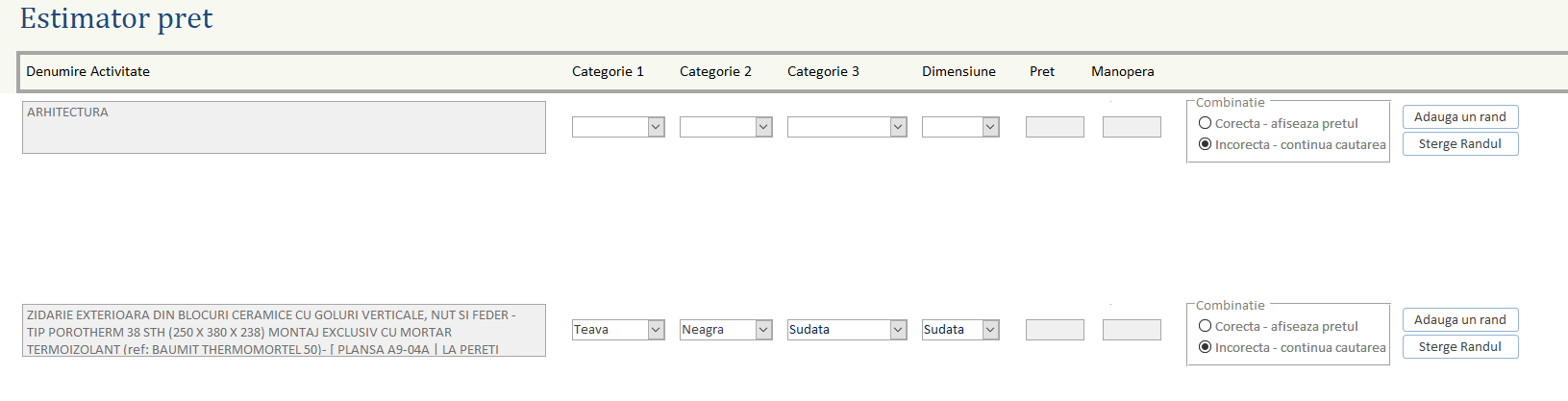
Any idea how can I fix this?
Thanks,
George
TL,DR:
I'm new in the Forms development part of Access, and struggling a bit with the continuous forms.
I'm doing a project for a construction company on helping them with their estimation for various projects. They receive an Excel file with a lot of lines where they need to estimate how much that would cost(i.e. one line might be: "Installing steel pipes, category 1, size 20 cm"). They currently go to their excel files, search for steel pipe, than category 1, and then 20 cm, and see how much that would cost in terms of money.
Here's what I'm trying to accomplish:
I import the column of data from Excel which contains those lines(basically strings) in a table called tblMatch, and I'm trying to match each of them to a number of categories I have in different tables.(i.e one table has the main categories: pipes/electrical/concrete, second table has secondary categories: which in the example above is "category 1", and a column with a "parent category" which is the FK from the previous table. I'm going about 5 levels this way). I have additional columns in tblMatch which will hold these categories
I'm presenting a continuous form bound to tblMatch to the user where, for each record, I have a text field with the initial string, and them 5 combo boxes, one for each category. If I can find any of the tables' contents in each of the categories in the initial string, I will populate the respective combo box. This way the user will see the automated match, and be able to change to combination by using any of the combo boxes. This way tblMatch should contain the correct combinations at the end of this.
I want to add a way for the user to "lock" the combination by turning the Locked property of the combo boxes to True, and they query the db for the price. I've added a option group which is bound to a additional column in tbMatch, but when I select any of the option buttons inside, I impact every row of the form.
I've also looked at conditional formatting, but I get the same result.
Adding a pic of the form as well.
Any idea how can I fix this?
Thanks,
George
Last edited:
