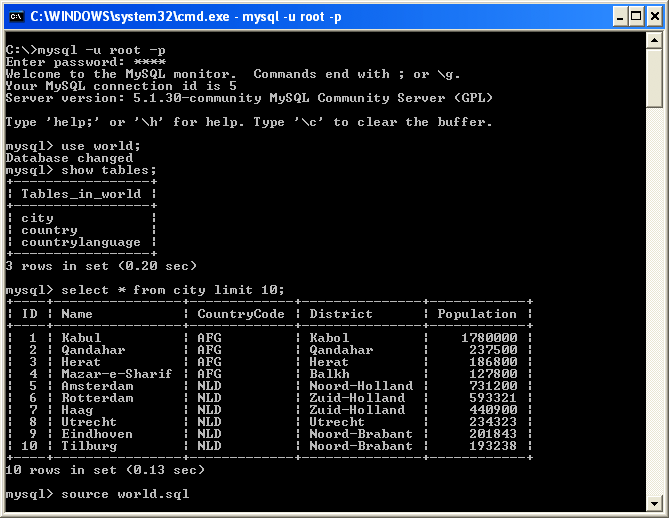Good Day Banana,
Hi, yesterday I have explored for the first time mysql, using workbench. and I havent done anything major yet, I just explored around the IDE.
I have few questions to ask Banana:
1. What is the database file of mySQL database, as access have MDB and ACCDB files?
2. In the workbench, what are the purpose of the following: a.) EER diagram B.) views, routine, routine group in the physical schemata, c.) schema privileges, SQL scripts, d.) model notes.
3. what is the default storage engine of mysql?
4. What is sakila database?
5. How do you distribute the ms access FE and mySQL BE to the client or how do you package them all?
6. How to embed mysql server to access project that will be distributed thru the package?
7. I have this scenario: the main database of mysql is at the head office and we intend that the branches mysql database will be sent to the main office to be able to update the main mysql database with the branches mysql database records. How can I do that in mysql?
Hi, yesterday I have explored for the first time mysql, using workbench. and I havent done anything major yet, I just explored around the IDE.
I have few questions to ask Banana:
1. What is the database file of mySQL database, as access have MDB and ACCDB files?
2. In the workbench, what are the purpose of the following: a.) EER diagram B.) views, routine, routine group in the physical schemata, c.) schema privileges, SQL scripts, d.) model notes.
3. what is the default storage engine of mysql?
4. What is sakila database?
5. How do you distribute the ms access FE and mySQL BE to the client or how do you package them all?
6. How to embed mysql server to access project that will be distributed thru the package?
7. I have this scenario: the main database of mysql is at the head office and we intend that the branches mysql database will be sent to the main office to be able to update the main mysql database with the branches mysql database records. How can I do that in mysql?