Seph
Member
- Local time
- Today, 19:25
- Joined
- Jul 12, 2022
- Messages
- 72
Good day everyone,
Just a quick one. Is there a way to select a specific record based on the selected radio button on a continuous form?
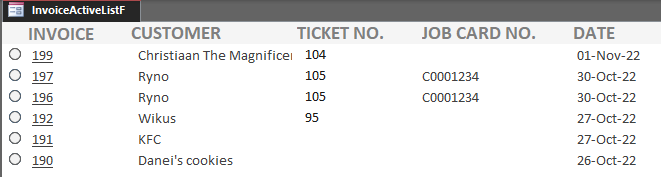
I know that the radio buttons has a different option value.
I think making them unbound is the way to go?
All I basically want to achieve is when the Radio option next to the invoice is selected, the "InvoiceID" value is captured so I can point my button "Mark as Paid" to that record.
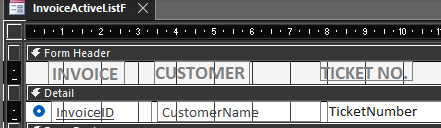
Any ideas are appreciated.
Just a quick one. Is there a way to select a specific record based on the selected radio button on a continuous form?
I know that the radio buttons has a different option value.
I think making them unbound is the way to go?
All I basically want to achieve is when the Radio option next to the invoice is selected, the "InvoiceID" value is captured so I can point my button "Mark as Paid" to that record.
Any ideas are appreciated.
