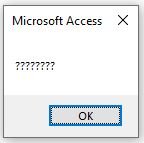Hi all,
First of all, apologies if this topic has already been addressed in another post. I appreciate your patience in advance.
I have an Employees table and I'm writing some code to store audit information based on changes done on the "Employee" form.
In VBA, I can reference all fields in my "Employee" form (I can see the content of them using immediate/watches in debug mode). However, [Forms]![Employee]![ID] always appears as "????????". Ths field is obviously filled in and the syntax should work since I'm referencing other fields without any issue.
"ID" is an AutoNumber Replication ID field - might this be the issue? Any idea of what it might be?
Many thanks in advance,
Antonio Caldas
First of all, apologies if this topic has already been addressed in another post. I appreciate your patience in advance.
I have an Employees table and I'm writing some code to store audit information based on changes done on the "Employee" form.
In VBA, I can reference all fields in my "Employee" form (I can see the content of them using immediate/watches in debug mode). However, [Forms]![Employee]![ID] always appears as "????????". Ths field is obviously filled in and the syntax should work since I'm referencing other fields without any issue.
"ID" is an AutoNumber Replication ID field - might this be the issue? Any idea of what it might be?
Many thanks in advance,
Antonio Caldas