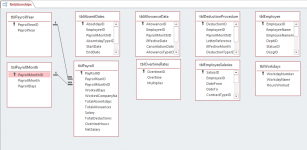smtazulislam
Member
- Local time
- Today, 14:00
- Joined
- Mar 27, 2020
- Messages
- 809
Any help and advice will be appreciated.
Before my payroll system work another processing. I try to modify/update payroll system. And finding out in the google to solving this issue, But not success.
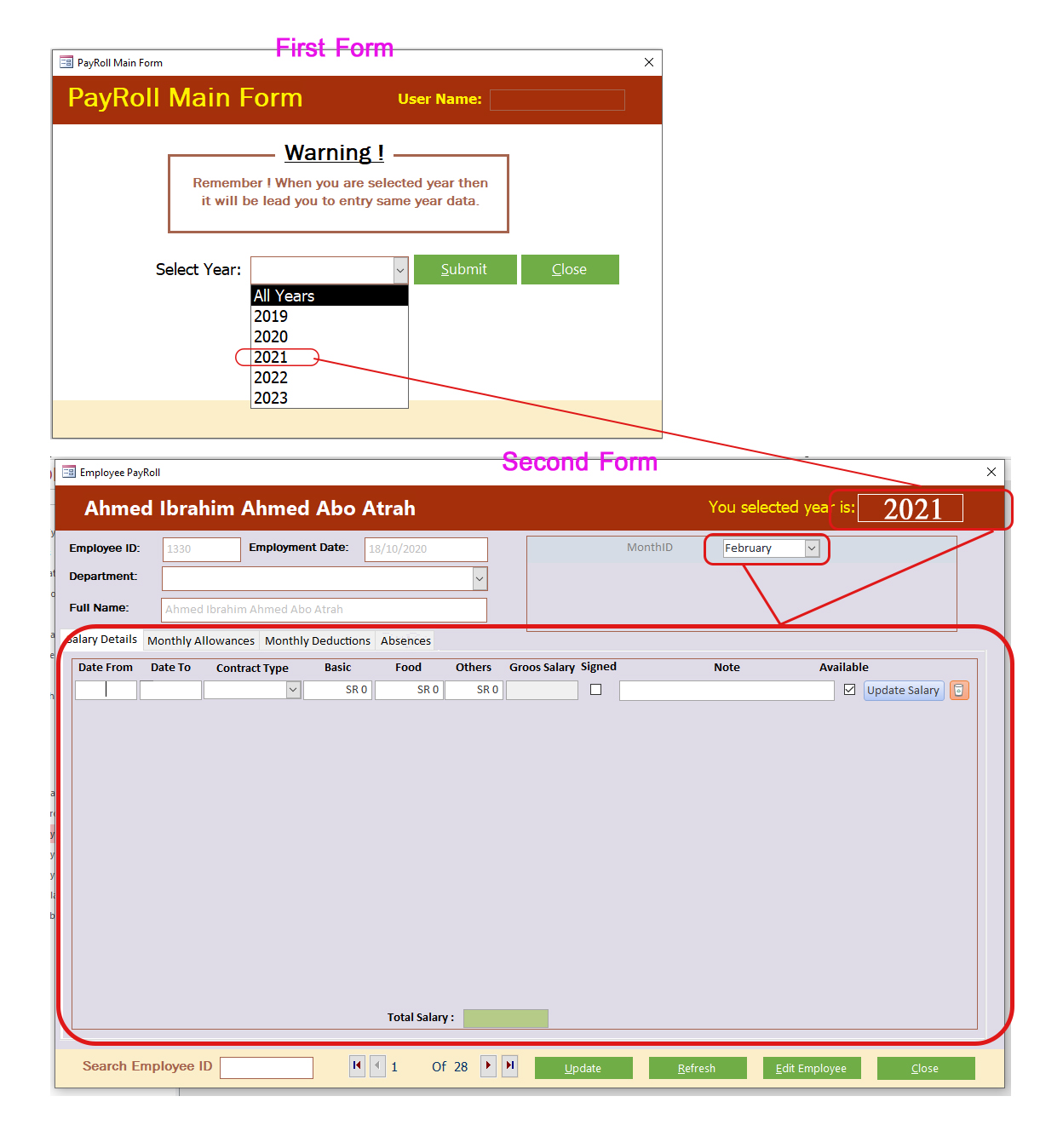
Attached, first form is the main Form. In this form if i selected year from the combo box, then selected year is show in the second Form corner. and select month name from combo box.
I try to RecordSet save/update in under the Selected Year and Month.
Q: what I should put code in the SUBMIT button for show in the SECOND form selected year ?
Q: how to processing record set save to under the Selected Year and Month.
Attached also relationship table.
Note: Below subform work well. before help Mr. Mike Smart,
Before my payroll system work another processing. I try to modify/update payroll system. And finding out in the google to solving this issue, But not success.
Attached, first form is the main Form. In this form if i selected year from the combo box, then selected year is show in the second Form corner. and select month name from combo box.
I try to RecordSet save/update in under the Selected Year and Month.
Q: what I should put code in the SUBMIT button for show in the SECOND form selected year ?
Q: how to processing record set save to under the Selected Year and Month.
Attached also relationship table.
Note: Below subform work well. before help Mr. Mike Smart,