ok so I have a unbound main form w/a bound subform to a query. The main form has some combo boxes and a button which will change the where clause in the SQL statement of the subform. I have three forms that I want to use this in. In the module I'm trying to use this code refer back to subform. Something like this Me.Controls(StatementLedger).Form.RecordSource = SQL
You are using an out of date browser. It may not display this or other websites correctly.
You should upgrade or use an alternative browser.
You should upgrade or use an alternative browser.
reference a subform form in public module
- Thread starter Cheez
- Start date
ok let me show the entire code so you have a better sense of what i'm trying to do.
Code:
code in module
Public Sub SqlSearch(frm As Access.Form, intYear, intMonth, intLedgerID, intBank)
Dim Ayear, Amonth, Adays, LedgerID, BankID As Integer
Dim AfirstDay, AfirstDate, AendingDate, qrySccID, UD As String
On Error GoTo problem
Ayear = frm.Controls(intYear)
Amonth = frm.Controls(intMonth).Column(1)
Adays = frm.Controls(intMonth).Column(2)
AfirstDay = "/1/"
AfirstDate = Amonth & AfirstDay & Ayear
AendingDate = Amonth & "/" & Adays & "/" & Ayear
BankID = Nz(frm.Controls(intBank), 0)
LedgerID = frm.Controls(intLedgerID)
qrySccID = ""
UD = "SELECT tblTransactions.*, [Deposits]-[Withdrawals] AS Amount, [Charged]-[Paid] AS CCTotal, IIf([Cleared],[Amount],0) AS ClearedAmount, " _
& "IIf([Cleared],0,[CCTotal]) AS PaidAmount, tblSavings.SBalance, tblChecking.CBalance, tblCreditCard.ccBalance, " _
& "tblSavings.FinancialInstitutionID, tblChecking.FinancialInstitutionID " _
& "FROM ((tblTransactions LEFT JOIN tblSavings ON tblTransactions.SavingsID = tblSavings.SavingsID) " _
& "LEFT JOIN tblChecking ON tblTransactions.CheckingID = tblChecking.CheckingID) " _
& "LEFT JOIN tblCreditCard ON tblTransactions.CreditCardID = tblCreditCard.CreditCardID " _
& "WHERE " & qrySccID & "" & BankID & " AND tblTransactions.Archived=True " _
& "AND tblTransactions.ChkDate BETWEEN #" & AfirstDate & "# AND #" & AendingDate & "# " _
& "ORDER BY tblTransactions.ChkDate;"
Select Case LedgerID
Case Is = 1
qrySccID = "tblChecking.FinancialInstitutionID="
Case Is = 2
qrySccID = "tblSavings.FinancialInstitutionID="
Case Else
MsgBox "Cannot Execute the Update. Make sure everthing is Correct!"
Exit Sub
End Select
Me.SavingsLedger.Form.RecordSource = UD
Me.CheckingLedger.Form.RecordSource = UD
problem:
If Err.Number = 94 Then
MsgBox "Please select a month and year to View!", vbInformation, "Statement Date!"
End If
End sub
main fourm with button the will trigger the event on subfourms
SqlSearch Me.StatementLedger.Form.RecordSource, "cboYear", "cboMonth", "txtLedgerID", "cboBank"
Last edited:
MarkK
bit cruncher
- Local time
- Yesterday, 22:01
- Joined
- Mar 17, 2004
- Messages
- 8,577
Don't reference the subforms in this routine. Change this routine to a function that only returns the correct SQL.
Then, do the assignment to subforms in the same code that called the above function.
Code:
Function GetSqlSearch(frm As Access.Form, intYear, intMonth, intLedgerID, intBank) As String
....
....
GetSqlSearch = UD
End Function
Code:
Dim sql as String
sql = GetSqlSearch(Me, etc, etc, etc)
Me.SavingsLedger.Form.RecordSource = sql
Me.CheckingLedger.Form.RecordSource = sqlarnelgp
..forever waiting... waiting for jellybean!
- Local time
- Today, 14:01
- Joined
- May 7, 2009
- Messages
- 20,746
you can also change this portion:
With:
Code:
...
UD = "SELECT tblTransactions.*, [Deposits]-[Withdrawals] AS Amount, [Charged]-[Paid] AS CCTotal, IIf([Cleared],[Amount],0) AS ClearedAmount, " _
& "IIf([Cleared],0,[CCTotal]) AS PaidAmount, tblSavings.SBalance, tblChecking.CBalance, tblCreditCard.ccBalance, " _
& "tblSavings.FinancialInstitutionID, tblChecking.FinancialInstitutionID " _
& "FROM ((tblTransactions LEFT JOIN tblSavings ON tblTransactions.SavingsID = tblSavings.SavingsID) " _
& "LEFT JOIN tblChecking ON tblTransactions.CheckingID = tblChecking.CheckingID) " _
& "LEFT JOIN tblCreditCard ON tblTransactions.CreditCardID = tblCreditCard.CreditCardID " _
& "WHERE " & qrySccID & "" & BankID & " AND tblTransactions.Archived=True " _
& "AND tblTransactions.ChkDate BETWEEN #" & AfirstDate & "# AND #" & AendingDate & "# " _
& "ORDER BY tblTransactions.ChkDate;"
Select Case LedgerID
Case Is = 1
qrySccID = "tblChecking.FinancialInstitutionID="
Case Is = 2
qrySccID = "tblSavings.FinancialInstitutionID="
Case Else
MsgBox "Cannot Execute the Update. Make sure everthing is Correct!"
Exit Sub
End Select
Me.SavingsLedger.Form.RecordSource = UD
Me.CheckingLedger.Form.RecordSource = UD
...
...With:
Code:
...
...
UD = "SELECT tblTransactions.*, [Deposits]-[Withdrawals] AS Amount, [Charged]-[Paid] AS CCTotal, IIf([Cleared],[Amount],0) AS ClearedAmount, " _
& "IIf([Cleared],0,[CCTotal]) AS PaidAmount, tblSavings.SBalance, tblChecking.CBalance, tblCreditCard.ccBalance, " _
& "tblSavings.FinancialInstitutionID, tblChecking.FinancialInstitutionID " _
& "FROM ((tblTransactions LEFT JOIN tblSavings ON tblTransactions.SavingsID = tblSavings.SavingsID) " _
& "LEFT JOIN tblChecking ON tblTransactions.CheckingID = tblChecking.CheckingID) " _
& "LEFT JOIN tblCreditCard ON tblTransactions.CreditCardID = tblCreditCard.CreditCardID " _
& "WHERE <ID> " & BankID & " AND tblTransactions.Archived=True " _
& "AND tblTransactions.ChkDate BETWEEN #" & AfirstDate & "# AND #" & AendingDate & "# " _
& "ORDER BY tblTransactions.ChkDate;"
Select Case LedgerID
Case Is = 1
qrySccID = "tblChecking.FinancialInstitutionID="
Case Is = 2
qrySccID = "tblSavings.FinancialInstitutionID="
Case Else
MsgBox "Cannot Execute the Update. Make sure everthing is Correct!"
Exit Sub
End Select
UD = Replace$(UD, "<ID>", qrySccID)
Me.SavingsLedger.Form.RecordSource = UD
Me.CheckingLedger.Form.RecordSource = UD
...
...ok made the function and sub but it tells me invalid use of me.
Code:
Public Function GetSearchSql(frm As Access.Form, intYear, intMonth, intLedgerID, intBank)
Dim Ayear, Amonth, Adays, LedgerID, BankID As Integer
Dim AfirstDay, AfirstDate, AendingDate, qrySccID, UD As String
Ayear = frm.Controls(intYear)
Amonth = frm.Controls(intMonth).Column(1)
Adays = frm.Controls(intMonth).Column(2)
AfirstDay = "/1/"
AfirstDate = Amonth & AfirstDay & Ayear
AendingDate = Amonth & "/" & Adays & "/" & Ayear
BankID = Nz(frm.Controls(intBank), 0)
LedgerID = frm.Controls(intLedgerID)
qrySccID = ""
UD = "SELECT tblTransactions.*, [Deposits]-[Withdrawals] AS Amount, [Charged]-[Paid] AS CCTotal, IIf([Cleared],[Amount],0) AS ClearedAmount, " _
& "IIf([Cleared],0,[CCTotal]) AS PaidAmount, tblSavings.SBalance, tblChecking.CBalance, tblCreditCard.ccBalance, " _
& "tblSavings.FinancialInstitutionID, tblChecking.FinancialInstitutionID " _
& "FROM ((tblTransactions LEFT JOIN tblSavings ON tblTransactions.SavingsID = tblSavings.SavingsID) " _
& "LEFT JOIN tblChecking ON tblTransactions.CheckingID = tblChecking.CheckingID) " _
& "LEFT JOIN tblCreditCard ON tblTransactions.CreditCardID = tblCreditCard.CreditCardID " _
& "WHERE " & qrySccID & "" & BankID & " AND tblTransactions.Archived=True " _
& "AND tblTransactions.ChkDate BETWEEN #" & AfirstDate & "# AND #" & AendingDate & "# " _
& "ORDER BY tblTransactions.ChkDate;"
Select Case LedgerID
Case Is = 1
qrySccID = "tblChecking.FinancialInstitutionID="
Case Is = 2
qrySccID = "tblSavings.FinancialInstitutionID"
Case Else
MsgBox "Cannot Execute the Search. Make sure everything is Correct!"
Exit Function
End Select
GetSearchSql = UD
End Function
Public Sub SqlSearch()
Dim sql As String
sql = GetSqlSearch(Me, "cboYear", "cboMonth", "intLedgerID", "intBank")
'Ivalid use of me!
Me.SavingsLedger.Form.RecordSource = sql
Me.CheckingLedger.Form.RecordSource = sql
End Subnot familiar with the replace$ function (i guess that's what is.)UD = Replace$(UD, "<ID>", qrySccID)
arnelgp
..forever waiting... waiting for jellybean!
- Local time
- Today, 14:01
- Joined
- May 7, 2009
- Messages
- 20,746
if you will closely look at the "new" UD string, i added <ID> on the Where clause.not familiar with the replace$ function (i guess that's what is.)
you just need to Replace that with whatever the value in qrySccID.
Thanks Pat I have made those correctionsDim Ayear, Amonth, Adays, LedgerID, BankID As Integer Dim AfirstDay, AfirstDate, AendingDate, qrySccID, UD As String
Code:
Dim Ayear As Integer
Dim Amonth As Integer
Dim Adays As Integer
Dim LedgerID As Integer
Dim BankID As Integer
Dim AfirstDay As String
Dim AfirstDate As String
Dim AendingDate As String
Dim qrySccID As String
Dim UD As Stringany other suggestions would greatly appreciated.
moke123
AWF VIP
- Local time
- Today, 01:01
- Joined
- Jan 11, 2013
- Messages
- 4,828
Code:
AfirstDay = "/1/"
AfirstDate = Amonth & AfirstDay & AyearYou can use DateSerial() to get the first day of the month
Code:
DateSerial(Ayear,Amonth,1)If you pass any date in the month you can use the one date to get the first day of month using Year() and Month() functions.
Code:
DateSerial(Year(MyDate),Month(MyDate),1)
Code:
AendingDate = Amonth & "/" & Adays & "/" & AyearTo get the last day of any month you can get the 0 day of the next month.
Code:
DateSerial(Year(MyDate),Month(MyDate) + 1,0)
Last edited:
thank you moke. I use this function on a different form in this DB, didn't think to use it here.Code:AfirstDay = "/1/" AfirstDate = Amonth & AfirstDay & Ayear
You can use DateSerial() to get the first day of the month
Code:DateSerial(Ayear,Amonth,1)
If you pass any date in the month you can use the one date to get the first day of month using Year() and Month() functions.
Code:DateSerial(Year(MyDate),Month(MyDate),1)
Code:AendingDate = Amonth & "/" & Adays & "/" & Ayear
To get the last day of any month you can get the 0 day of the next month.
Code:DateSerial(Year(MyDate),Month(MyDate) + 1,0)
Code:
Dim sql As String
sql = GetSqlSearch(Me, "cboYear", "cboMonth", "intLedgerID", "intBank")
'Ivalid use of me!
Me.SavingsLedger.Form.RecordSource = sql
Me.CheckingLedger.Form.RecordSource = sql
End Submoke123
AWF VIP
- Local time
- Today, 01:01
- Joined
- Jan 11, 2013
- Messages
- 4,828
Code:
Me.SavingsLedger.Form.RecordSource = sql
Me.CheckingLedger.Form.RecordSource = sqlif it's in a standard module shouldn't that be
Code:
frm.SavingsLedger.Form.RecordSource = sql
frm.CheckingLedger.Form.RecordSource = sqlI've uploaded a sample DB with what I'm trying to do. The code on the checking form is how I had it and is working fine, but I want this code to be universal. You'll see in the statement module the code I have previously posted. Any help would greatly appreciated.
Attachments
MarkK
bit cruncher
- Local time
- Yesterday, 22:01
- Joined
- Mar 17, 2004
- Messages
- 8,577
Your tables aren't right, and it is making everything else in your system very difficult. You should have an Account table, a Transaction table, and a Post table. Account and Transaction are in a many-to-many relationship, with Post as the third or join table. One Account will have many posts. Also, one Transaction will have many posts. The Posts in one transaction will connect to many Accounts. The Posts in one Account will connect to many Transactions.
The Account table should hold every source or destination where money can flow including your expense categories. Each credit card and savings account, checking account, but also each expense or revenue account. Money flows to and from accounts. If you spend $50 on sporting goods from checking, then you reduce Checking, and you increase SportingGoods.
tAccount will have fields: AccountID, AccountName
The Transaction table should contain the date and the payee and not much else. Maybe an exchange rate if the transaction is in a foreign currency. Notes, tags, stuff like that, but functionally, it stores the date and the payee.
tTransaction will have fields: TransactionID, Date, Payee, Memo
Then the Post table, where all the nitty gritty work gets done. Each transaction should have a minimum of two posts, one where the money came from, and the other for where the money went, and these should balance to zero, but you will find that in reality many transactions have more posts. If you want to keep track of taxes in a transaction, maybe you post -55 to Mastercard, 5 to taxes, and 50 to office expenses. Each post should have the ID of the Account to which it was posted and the amount.
Post will have fields: PostID, TransactionID, AccountID, Amount, Memo (See how one post connects a transaction to an account?)
A typical trip to a supermarket for me, I post that single transaction from Chequing to Health, Hygiene, Office, Cleaning, Groceries, so typically four or more posts for a single payment at the supermarket. Your system as currently designed will simply not be able to represent that transaction accurately.
Sorry to be the bearer of bad news, but think about the simplicity of what I've described. If you are seeking code that is universal, first of all seek table structures that will allow that kind of universality. Right now you are forced to look in too many different places to find data.
One example, say you want to find the balance of an account on a particular day. Here is that function...
That one function, and with that you can find the balance of any account on any day. That is the kind of simplicity you'll be able to realize if you change your tables.
Hope this helps,
The Account table should hold every source or destination where money can flow including your expense categories. Each credit card and savings account, checking account, but also each expense or revenue account. Money flows to and from accounts. If you spend $50 on sporting goods from checking, then you reduce Checking, and you increase SportingGoods.
tAccount will have fields: AccountID, AccountName
The Transaction table should contain the date and the payee and not much else. Maybe an exchange rate if the transaction is in a foreign currency. Notes, tags, stuff like that, but functionally, it stores the date and the payee.
tTransaction will have fields: TransactionID, Date, Payee, Memo
Then the Post table, where all the nitty gritty work gets done. Each transaction should have a minimum of two posts, one where the money came from, and the other for where the money went, and these should balance to zero, but you will find that in reality many transactions have more posts. If you want to keep track of taxes in a transaction, maybe you post -55 to Mastercard, 5 to taxes, and 50 to office expenses. Each post should have the ID of the Account to which it was posted and the amount.
Post will have fields: PostID, TransactionID, AccountID, Amount, Memo (See how one post connects a transaction to an account?)
A typical trip to a supermarket for me, I post that single transaction from Chequing to Health, Hygiene, Office, Cleaning, Groceries, so typically four or more posts for a single payment at the supermarket. Your system as currently designed will simply not be able to represent that transaction accurately.
Sorry to be the bearer of bad news, but think about the simplicity of what I've described. If you are seeking code that is universal, first of all seek table structures that will allow that kind of universality. Right now you are forced to look in too many different places to find data.
One example, say you want to find the balance of an account on a particular day. Here is that function...
Code:
Function GetBalance(AccountID As Long, AtDate As Date) As Currency
Const SQL As String = _
"SELECT Sum(Post.Amount) AS Balance " & _
"FROM Journal INNER JOIN Post ON Journal.JournalID = Post.JournalID " & _
"WHERE Journal.Date <= p0 AND Post.AccountID = p1 "
With CurrentDb.CreateQueryDef("", SQL)
.Parameters("p0") = AtDate
.Parameters("p1") = AccountID
GetBalance = .OpenRecordset.Fields(0)
End With
End FunctionHope this helps,
Mark thank you for your input. I made this DB based off of what I see when logging onto my Banking or Creditcard accounts. Just barebones transaction ledger. No itemized details of the transaction, just a general description. Now maybe as learn more I will want to do so. I just thought that with 99% of this code being copy & paste from one form to another with a little change why not try and make it universal. Never made a Public Module so why try. Again thanks for you time and effort to help.Your tables aren't right, and it is making everything else in your system very difficult. You should have an Account table, a Transaction table, and a Post table. Account and Transaction are in a many-to-many relationship, with Post as the third or join table. One Account will have many posts. Also, one Transaction will have many posts. The Posts in one transaction will connect to many Accounts. The Posts in one Account will connect to many Transactions.
The Account table should hold every source or destination where money can flow including your expense categories. Each credit card and savings account, checking account, but also each expense or revenue account. Money flows to and from accounts. If you spend $50 on sporting goods from checking, then you reduce Checking, and you increase SportingGoods.
tAccount will have fields: AccountID, AccountName
The Transaction table should contain the date and the payee and not much else. Maybe an exchange rate if the transaction is in a foreign currency. Notes, tags, stuff like that, but functionally, it stores the date and the payee.
tTransaction will have fields: TransactionID, Date, Payee, Memo
Then the Post table, where all the nitty gritty work gets done. Each transaction should have a minimum of two posts, one where the money came from, and the other for where the money went, and these should balance to zero, but you will find that in reality many transactions have more posts. If you want to keep track of taxes in a transaction, maybe you post -55 to Mastercard, 5 to taxes, and 50 to office expenses. Each post should have the ID of the Account to which it was posted and the amount.
Post will have fields: PostID, TransactionID, AccountID, Amount, Memo (See how one post connects a transaction to an account?)
A typical trip to a supermarket for me, I post that single transaction from Chequing to Health, Hygiene, Office, Cleaning, Groceries, so typically four or more posts for a single payment at the supermarket. Your system as currently designed will simply not be able to represent that transaction accurately.
Sorry to be the bearer of bad news, but think about the simplicity of what I've described. If you are seeking code that is universal, first of all seek table structures that will allow that kind of universality. Right now you are forced to look in too many different places to find data.
One example, say you want to find the balance of an account on a particular day. Here is that function...
[/CODE]Code:[CODE]Function GetBalance(AccountID As Long, AtDate As Date) As Currency Const SQL As String = _ "SELECT Sum(Post.Amount) AS Balance " & _ "FROM Journal INNER JOIN Post ON Journal.JournalID = Post.JournalID " & _ "WHERE Journal.Date <= p0 AND Post.AccountID = p1 " With CurrentDb.CreateQueryDef("", SQL) .Parameters("p0") = AtDate .Parameters("p1") = AccountID GetBalance = .OpenRecordset.Fields(0) End With End Function
That one function, and with that you can find the balance of any account on any day. That is the kind of simplicity you'll be able to realize if you change your tables.
Hope this helps,
Quick qusetion with your sample Function. How would you call it to a subform RecordSource?
Code:
Function GetBalance(AccountID As Long, AtDate As Date) As Currency
Const SQL As String = _
"SELECT Sum(Post.Amount) AS Balance " & _
"FROM Journal INNER JOIN Post ON Journal.JournalID = Post.JournalID " & _
"WHERE Journal.Date <= p0 AND Post.AccountID = p1 "
With CurrentDb.CreateQueryDef("", SQL)
.Parameters("p0") = AtDate
.Parameters("p1") = AccountID
GetBalance = .OpenRecordset.Fields(0)
End With
End Function
Last edited:
moke123
AWF VIP
- Local time
- Today, 01:01
- Joined
- Jan 11, 2013
- Messages
- 4,828
You dont need tblCboLookup. I doubt you will ever look up transactions that occur in the future.
I use a simple function for this which provides a value list rowsource.
In the load event of your form
Your tblMonthLookup is also not needed and will produce invalid data every 4 years. You do not take leap year into account as your using hardcoded number of days in the month.
If you use the 0 day of the next month as noted in my above post it will handle leap years. You only need a 2 column value list like
column widths would be 0;1
I use a simple function for this which provides a value list rowsource.
Code:
Function GetYears() As String
Dim strOut As String, i As Integer, y As Integer
y = Int(Year(Date))
For i = 2000 To Int(Year(Date))
If strOut <> "" Then
strOut = strOut & ";" & y
Else
strOut = y
End If
y = y - 1
Next i
GetYears = strOut
End Function
Code:
Me.cboYears.rowsource = getyears
'Me.cboYears = year(date) 'un-comment if you want to default to current yearYour tblMonthLookup is also not needed and will produce invalid data every 4 years. You do not take leap year into account as your using hardcoded number of days in the month.
If you use the 0 day of the next month as noted in my above post it will handle leap years. You only need a 2 column value list like
Code:
1;"January";2;"February";3;"March";4;"April";5;"May";6;"June";7;"July";8;"August";9;"September";10;"October";11;"November";12;"December"LarryE
Well-known member
- Local time
- Yesterday, 22:01
- Joined
- Aug 18, 2021
- Messages
- 1,112
This design will not work in a relational database. It appears you are attempting to track financial transactions but using ACCESS as a spreadsheet. In addition, I have not a clue why you are attempting to set form record sources on the fly when the form is loaded. Why not simply create a query and then use that query as a record source? Anyway, if I were to create a financial transaction tracking application (which I have), then I would start with a properly designed table and relationship structure. Something like this (using some of your defined fields):
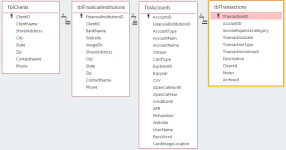
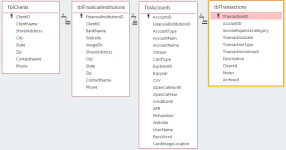
- Each client may have multiple Financial Institutions they deal with
- Each institution offers multiple account types (Credit Cards, Checking accounts, savings accounts, investment service accounts etc.)
- Each account type will have multiple transaction types (Deposits, Withdrawals, Charges, Payments, Investment product purchases) and income or expense categories. Dates, amounts, transaction types and categories are all input fields on forms using textboxes, dropdown combo boxes, list boxes or option group controls. Balances should be calculated on forms and reports.
Similar threads
- Replies
- 9
- Views
- 309
- Replies
- 18
- Views
- 1,200
- Replies
- 17
- Views
- 1,458
- Replies
- 11
- Views
- 694
Users who are viewing this thread
Total: 1 (members: 0, guests: 1)
