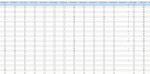Runawaygeek
Registered User.
- Local time
- Today, 16:59
- Joined
- Mar 28, 2016
- Messages
- 77
Hi Guys,
I have a table that feeds a form, the table is a list of things that could be required for input in to a system based on client request. Lets call it "Detail"
Client ID | Client Name | Profile | Image attached | and so on.
The data in these columns, is not really for anything other than a visual for the user. most are a YES/NO Value or an option from a drop down in another system.
As part of a "Complexity Project", I have added a weight to each of these tasks, so i have another table that for this, "Tasks"
Task ID | Task | Weight
I was going down the idea of
But for this to work as such, i would need to link the tables. Obviously, they dont really link. As i am trying to compare Data to headings..
any ideas??
I have a table that feeds a form, the table is a list of things that could be required for input in to a system based on client request. Lets call it "Detail"
Client ID | Client Name | Profile | Image attached | and so on.
The data in these columns, is not really for anything other than a visual for the user. most are a YES/NO Value or an option from a drop down in another system.
As part of a "Complexity Project", I have added a weight to each of these tasks, so i have another table that for this, "Tasks"
Task ID | Task | Weight
I was going down the idea of
Code:
"IIF(ISNULL([DETAIL].[Image attached]),0,[Tasks].[Weight]But for this to work as such, i would need to link the tables. Obviously, they dont really link. As i am trying to compare Data to headings..
any ideas??