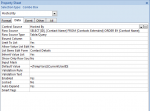Steven.Ashby82
Registered User.
- Local time
- Today, 13:03
- Joined
- Jan 14, 2013
- Messages
- 63
I've made some changes to the why my form displays data and as a result the form is currently showing blank on two of the cbo i have changed. The data is correctly in the table though. Is there a way of telling the form to refresh to display that data from the same field in the table or do I have to reselect each of the 200 entries?