Hello All,
I have created a DB with 4 tables related in this way
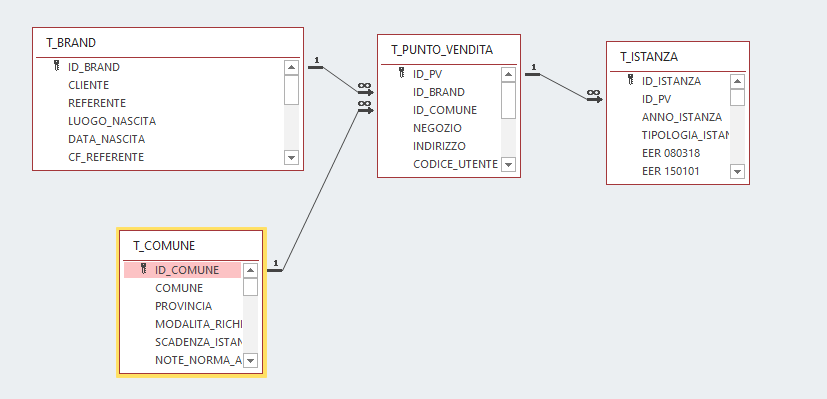
I am trying to create a form for create the t_punto_vendita's information.
My question is: T_PUNTO_VENDITA have two input tables T_ BRAND and T_COMUNE and I would like to create a form where the user via two combobox can select in the first one the Brand and in the second one the Comune and then T_PUNTO_VENDITA reflect the key of the two tables in the proper fields and the user can proceed to create the new record in T_PUNTO_VENDITA.
Is it possibile and how?
thank you
I have created a DB with 4 tables related in this way
I am trying to create a form for create the t_punto_vendita's information.
My question is: T_PUNTO_VENDITA have two input tables T_ BRAND and T_COMUNE and I would like to create a form where the user via two combobox can select in the first one the Brand and in the second one the Comune and then T_PUNTO_VENDITA reflect the key of the two tables in the proper fields and the user can proceed to create the new record in T_PUNTO_VENDITA.
Is it possibile and how?
thank you
