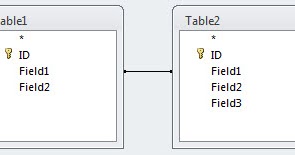Winterwolf73
New member
- Local time
- Today, 02:55
- Joined
- Jul 3, 2020
- Messages
- 26
Ok all. As most of you have already figured out I am pretty new to building a database from scratch. From the advice (which was a bit of a slap in the face but well needed) I have received here, I did a bit more research and have cleaned up what I have built so far. One of the things I found in my research was relationships between tables. This is an easy concept to understand. However, when I read about the "Join Type" options this is where I get fuzzy.
So here is the layout of the tables.
I have a table for my customer information. This table is needs to be linked with the following tables: Invoices, Projects, and Payments. My Projects table needs to be linked with the Expenses, Materials, and Suppliers tables.
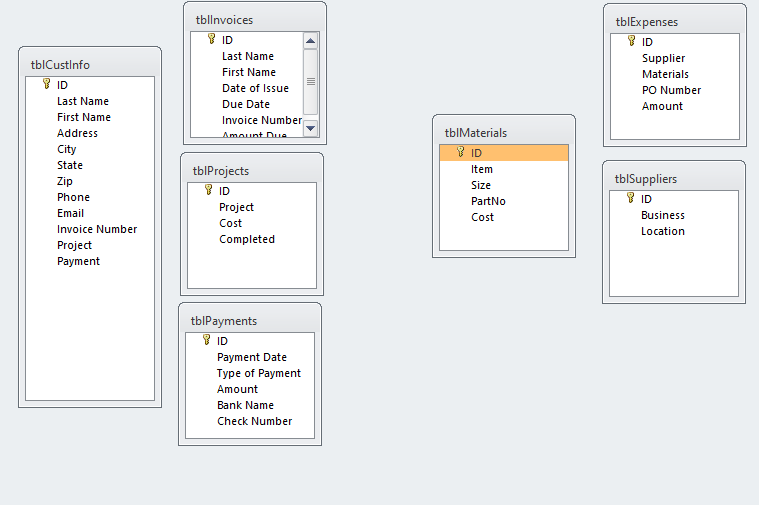
Each customer will more than likely have more than one invoice/project/payment entries. Each project will have more than one expense entries. Where I get fuzzy is which "Join Type" option to use. I have looked for a couple hours to find a dumb down explanation of not only what the option mean, but how they work.
Could someone provide a dumb down explanation of these options please? You would be a HUGE lifesaver.
Thanks,
So here is the layout of the tables.
I have a table for my customer information. This table is needs to be linked with the following tables: Invoices, Projects, and Payments. My Projects table needs to be linked with the Expenses, Materials, and Suppliers tables.
Each customer will more than likely have more than one invoice/project/payment entries. Each project will have more than one expense entries. Where I get fuzzy is which "Join Type" option to use. I have looked for a couple hours to find a dumb down explanation of not only what the option mean, but how they work.
Could someone provide a dumb down explanation of these options please? You would be a HUGE lifesaver.
Thanks,