Hello,
I've built some satisfactory forms for data entry but I can't determine the right way to go about the relationships. As I entered runners into an event using a subform based on runners and results and a main form based on events, I found I could duplicate runners per event which renders it useless.
Fundamentally I need to enforce referential integrity (or at least ensure) to;
1. Enter only one runner per event
2. Many events at many venues but only one event per date
3. How to connect results with runner and events or ensure this can't be mixed up. Are results connected with event or member or how do I describe to both if necessary?
Sorry if I'm asking too much, I did some searching but couldn't find a suitable example.
Many Thanks
Chris
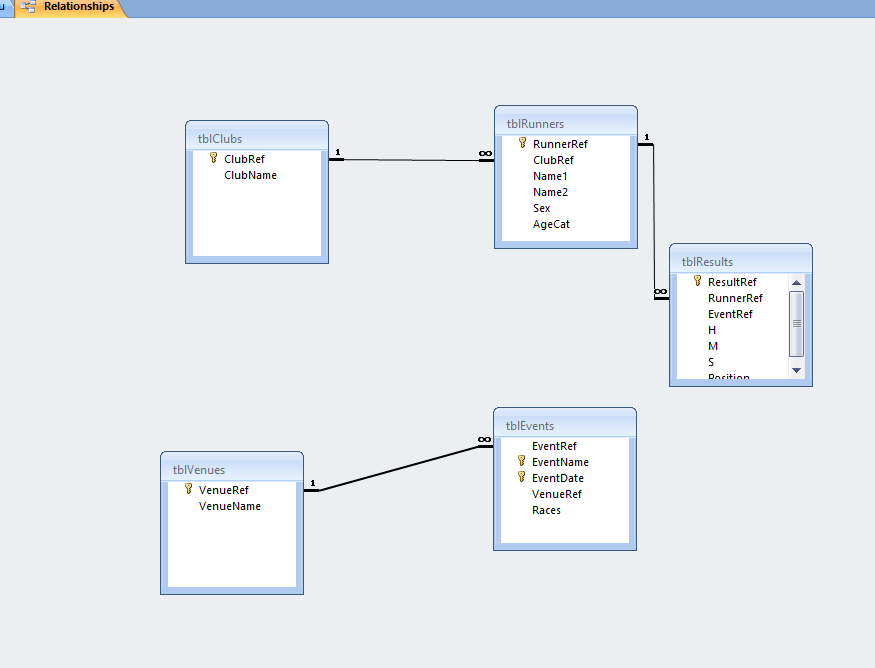
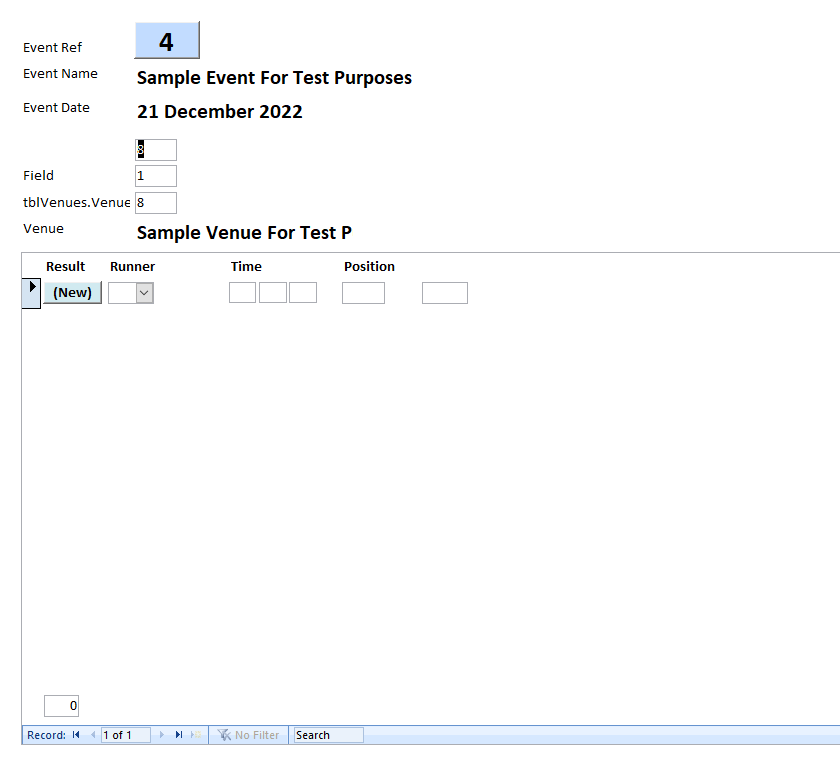
I've built some satisfactory forms for data entry but I can't determine the right way to go about the relationships. As I entered runners into an event using a subform based on runners and results and a main form based on events, I found I could duplicate runners per event which renders it useless.
Fundamentally I need to enforce referential integrity (or at least ensure) to;
1. Enter only one runner per event
2. Many events at many venues but only one event per date
3. How to connect results with runner and events or ensure this can't be mixed up. Are results connected with event or member or how do I describe to both if necessary?
Sorry if I'm asking too much, I did some searching but couldn't find a suitable example.
Many Thanks
Chris
