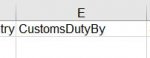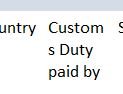I have a report linked to a query. I changed the names of report headers with spaces eg "Customs Duty paid by" is the report column header where the field name is "CustomsDutyBy"
When I export using the External Data Excel tab, the report header become field names!
The option of export with formatting is greyed out. Is this the reason? How do I set it right?
See the 3 screenshots enclosed
When I export using the External Data Excel tab, the report header become field names!
The option of export with formatting is greyed out. Is this the reason? How do I set it right?
See the 3 screenshots enclosed