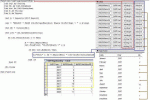refer to the attached .jpg file:
the report in design view, under the "Detail" section
there are 5 textboxes:
1st textbox for month
2nd textbox for year
3rd textbox for AE
4th textbox for EI
5th textbox for RC
during report run time,
the group of 5 textboxes will multiply itself to display all the datas which are inside the table.
my question is, how can i prevent the group of 5 textboxes from multiplying itself?
how to make one group of textboxes reference to one row inside the table and another group of textboxes reference to another row inside the table.
e.g: one group of textboxes reference to month "1", another group of textboxes reference to month "2", etc...
the report in design view, under the "Detail" section
there are 5 textboxes:
1st textbox for month
2nd textbox for year
3rd textbox for AE
4th textbox for EI
5th textbox for RC
during report run time,
the group of 5 textboxes will multiply itself to display all the datas which are inside the table.
my question is, how can i prevent the group of 5 textboxes from multiplying itself?
how to make one group of textboxes reference to one row inside the table and another group of textboxes reference to another row inside the table.
e.g: one group of textboxes reference to month "1", another group of textboxes reference to month "2", etc...