adhoustonj
Member
- Local time
- Today, 12:01
- Joined
- Sep 23, 2022
- Messages
- 178
Hello AWF,
I've spent the last two days trying to figure this out and am not having a good time.
I have a report that is sent to a PDF file which has been working well, but one of the users is getting spillover on the report and it is adding extra pages. For other users it is working okay. I've went through the page setup and all is within margins. I've also set to use the default printer when generating the PDF.
Can anyone tell me what I am missing, or can I make sure this report fits to 1 page wide?
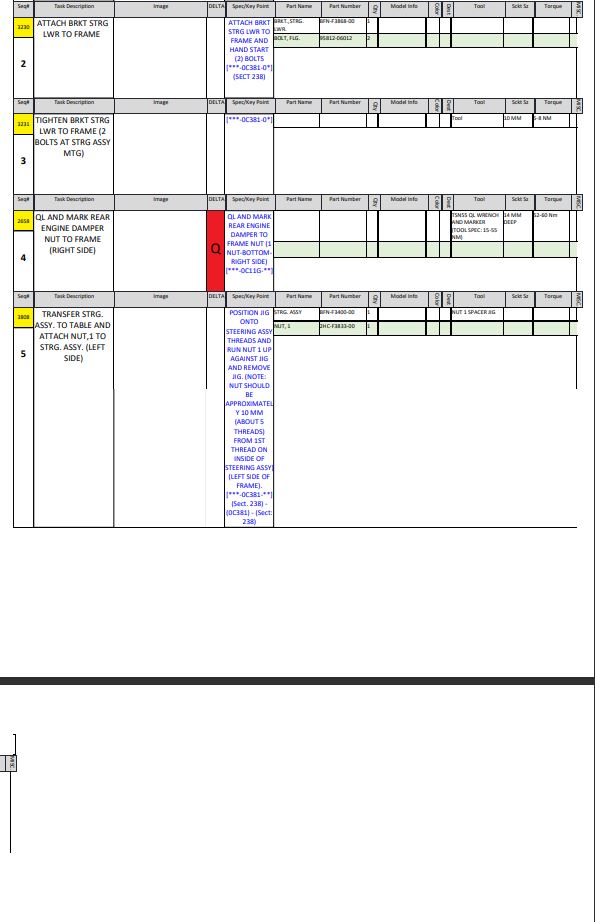
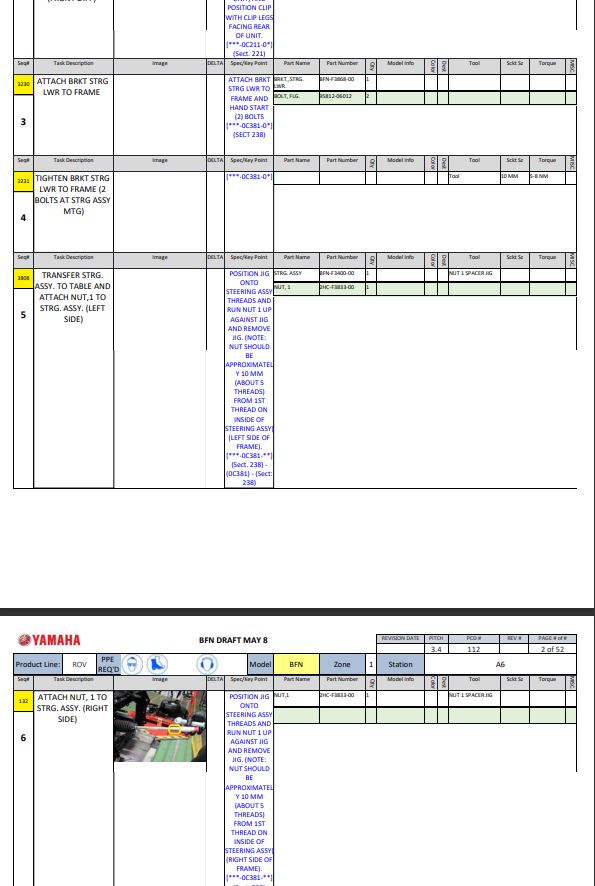
I've spent the last two days trying to figure this out and am not having a good time.
I have a report that is sent to a PDF file which has been working well, but one of the users is getting spillover on the report and it is adding extra pages. For other users it is working okay. I've went through the page setup and all is within margins. I've also set to use the default printer when generating the PDF.
Can anyone tell me what I am missing, or can I make sure this report fits to 1 page wide?
Code:
Private Sub cmd_excel_Click()
Dim reportName As String
reportName = Forms!frmPCDsingle!pcd & ".pdf"
DoCmd.OutputTo acOutputReport, "rptPCDtoPDFAllZone", acFormatPDF, reportName, True, , , acExportQualityScreen
End Sub
