Teri Bridges
Member
- Local time
- Today, 01:23
- Joined
- Feb 21, 2022
- Messages
- 187
Guys I am going to give it my best shot explaining what I am doing and what my issue is.
My database has a form for Lessons, and that form has a sub form for events.
The lesson has a duration say .25 (15 minutes)
I created a query to show me my lessons and associated events so I could make a report.
So what is happening is, in the query if I have three events in the lesson, say lesson 1 the duration is showing 3 times so it thinks the lesson duration is .75 .
When I run the report each lesson has the correct lesson duration but when I create the sum field for the duration it is pulling from the query, posting .75 for the lesson not .25.
I am sure there is a solution for this but I have no Idea.
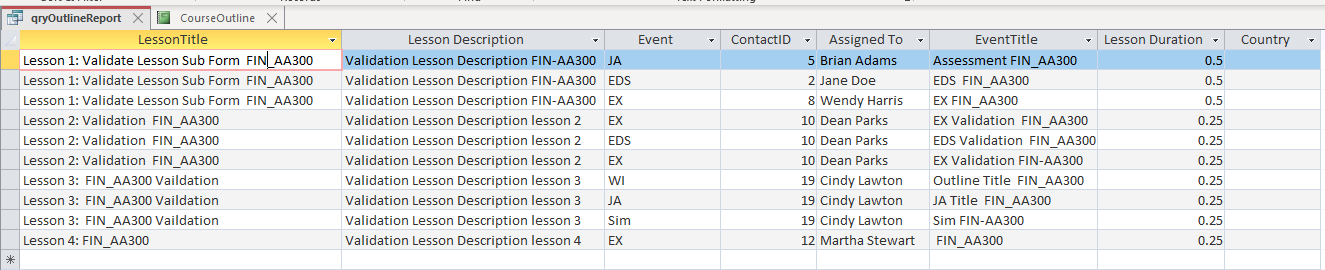
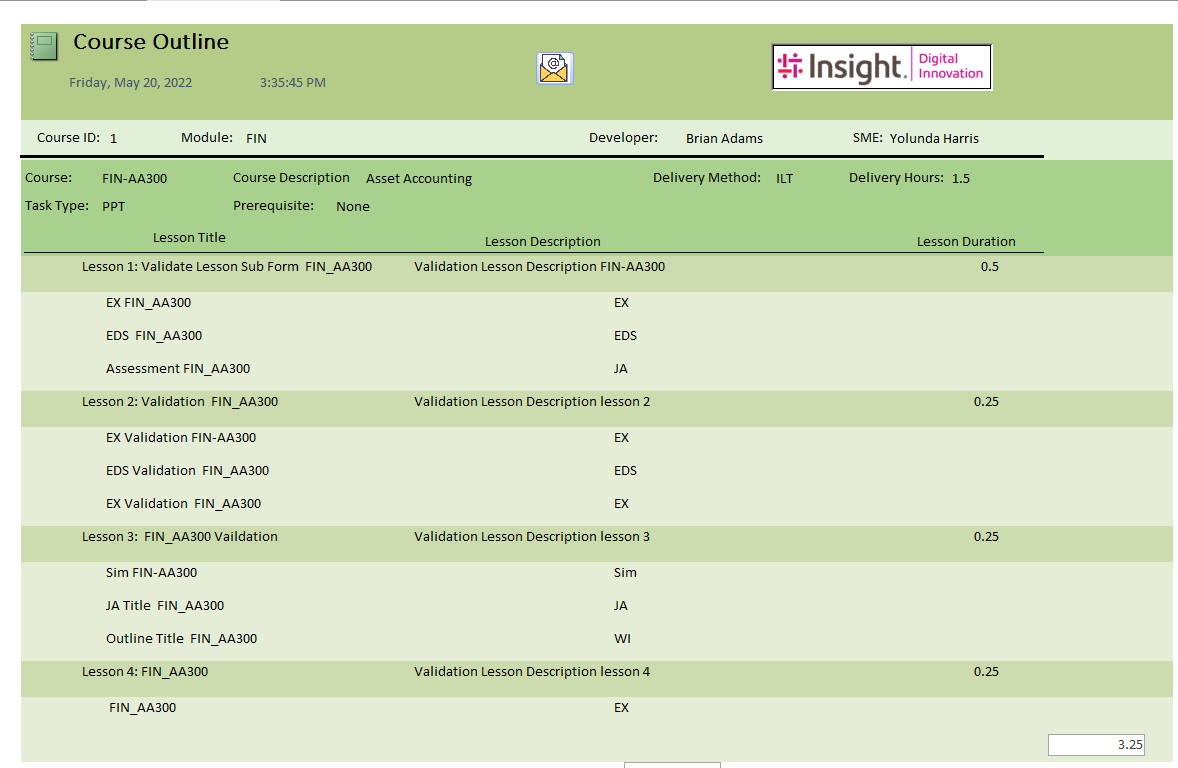
My database has a form for Lessons, and that form has a sub form for events.
The lesson has a duration say .25 (15 minutes)
I created a query to show me my lessons and associated events so I could make a report.
So what is happening is, in the query if I have three events in the lesson, say lesson 1 the duration is showing 3 times so it thinks the lesson duration is .75 .
When I run the report each lesson has the correct lesson duration but when I create the sum field for the duration it is pulling from the query, posting .75 for the lesson not .25.
I am sure there is a solution for this but I have no Idea.
