Hamish 237
New member
- Local time
- Today, 17:22
- Joined
- Jun 19, 2019
- Messages
- 16
Hi all would appreciate any advice I'm having issues with saving a report to a path "i'm creating path if its not there" then using the docmd.outputTo to save the file as acformatPDF the path all works fine and saves the file but its not being saved as a PDF just a generic file
now the report works fine and exports in a PDF format to emails no problems at all i have tried both acFormatPDF and "PDFFormat(*.pdf)" as the output format both work for output to an email but will not save the file in a folder as a PDF?? see Code below
DoCmd.OutputTo acOutputReport, "ClaimSUB", acFormatPDF, Application.CurrentProject.Path & "\" & VHID.Column(1) & "\" & "Fault" & "\" & CLID & "\" & CLID, False, , , acExportQualityPrint
the above only saves as a generic file which is then locked if i try to email it as an attachment after saving it shows this
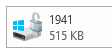
I'm i missing something ?
now the report works fine and exports in a PDF format to emails no problems at all i have tried both acFormatPDF and "PDFFormat(*.pdf)" as the output format both work for output to an email but will not save the file in a folder as a PDF?? see Code below
DoCmd.OutputTo acOutputReport, "ClaimSUB", acFormatPDF, Application.CurrentProject.Path & "\" & VHID.Column(1) & "\" & "Fault" & "\" & CLID & "\" & CLID, False, , , acExportQualityPrint
the above only saves as a generic file which is then locked if i try to email it as an attachment after saving it shows this
I'm i missing something ?
