I asked this before but lost the code because of Brain Fade. Have a form that has records displayed like data entry form, columnar. The is also a button the runs a query and the result is placed in a listbox.
The form is bound to table = Mastetbl3
The listbox = QryResultlb
When the results of the query are in the listbox, I want to be able to doubleclick on a row in the list box and have the data in the columnar part display the data from the row I selected using the ID field, which is a primary key
Before I blew it I had this running, but now using the following code:
on the rs.FindFirst "ID = " & Me.QryResultlb line of code I get this error
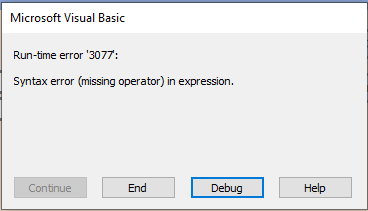
What am i missing?
Thanks
The form is bound to table = Mastetbl3
The listbox = QryResultlb
When the results of the query are in the listbox, I want to be able to doubleclick on a row in the list box and have the data in the columnar part display the data from the row I selected using the ID field, which is a primary key
Before I blew it I had this running, but now using the following code:
Code:
Dim rs As DAO.Recordset
Set rs = Me.RecordsetClone
rs.FindFirst "ID = " & Me.QryResultlb
If Not rs.NoMatch Then
Me.Bookmark = rs.Bookmark
End Ifon the rs.FindFirst "ID = " & Me.QryResultlb line of code I get this error
What am i missing?
Thanks
