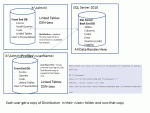abbaddon223
Registered User.
- Local time
- Today, 07:07
- Joined
- Mar 13, 2010
- Messages
- 162
Hi,
I'm hoping someone can help with what has been a long standing issue.
I have a multi user database which is deployed over terminal services to end users - all is well on this front.
The issue is, I need my database to run a macro (with a couple of queries in) every two minutes. I can get this to happen fine with On Timer Event.
Here's the issue, unless I create a seperate front end (Admin_FE), then any user logged into the database on the form which triggers the update will trigger it (which can be 20 - 30 users per app). I only want this update to run once every two minutes - not every two minutes per user!
Any help appreciated!!
I'm hoping someone can help with what has been a long standing issue.
I have a multi user database which is deployed over terminal services to end users - all is well on this front.
The issue is, I need my database to run a macro (with a couple of queries in) every two minutes. I can get this to happen fine with On Timer Event.
Here's the issue, unless I create a seperate front end (Admin_FE), then any user logged into the database on the form which triggers the update will trigger it (which can be 20 - 30 users per app). I only want this update to run once every two minutes - not every two minutes per user!
Any help appreciated!!