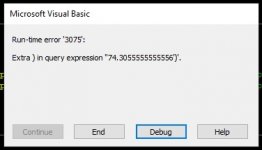Ashfaque
Search Beautiful Girls from your town for night
- Local time
- Today, 08:20
- Joined
- Sep 6, 2004
- Messages
- 897
I am trying to overwrite unbound text box data to a temporary tbl with below code but it produces subjected runtime error 3075.
Out of 4 unbound text boxes 2 of them contains integer value and other 2 has percentage that is calculating from different process. Please see the attached.
Any idea
Code:
strSQL = "UPDATE T_ATemp set [ExistingTotSaudis] = '" & Me!OverAllSaudis & "', [ExistingTotExpats]= '" & Me!OverAllExpats & "', [NewSaudiAddition]= '" & Me!TxtNewSaudiPerc & "', [NewExpatAddtion]='" & (Me!NewExpatPerc) & "');"Out of 4 unbound text boxes 2 of them contains integer value and other 2 has percentage that is calculating from different process. Please see the attached.
Any idea