I'm getting following error:
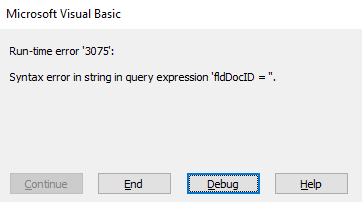
Line of code:
I've also tried the following:
fldDocID is a PK in tblIQA, an auto number.
Any ideas?
Line of code:
strLastAudit = Nz(DMax("fldDateClosed", "tblIQA", "fldDocID = " & fldDocID))I've also tried the following:
strLastAudit = Nz(DMax("fldDateClosed", "tblIQA", "fldDocID = '" & fldDocID & "'"))fldDocID is a PK in tblIQA, an auto number.
Any ideas?
