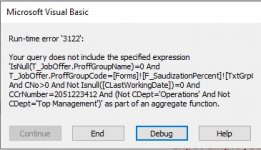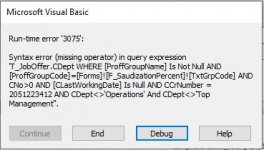Ashfaque
Search Beautiful Girls from your town for night
- Local time
- Tomorrow, 03:14
- Joined
- Sep 6, 2004
- Messages
- 897
Hi,
Can you correct me in this code?
I m counting records of simillar proffgroupname and later to update records in a table.
Thanks in advance..
Can you correct me in this code?
Code:
Set rst = CurrentDb.OpenRecordset("SELECT CDept,CNationalityExp,ProffGroupName, ProffGroupCode, CLastWorkingDate, CCrNumber, Count(T_JobOffer.LetterRefNumber) AS CountOfLetterRefNumber FROM T_JobOffer" & _
" GROUP BY T_JobOffer.CDept, T_JobOffer.CNationalityExp, T_JobOffer.ProffGroupName, T_JobOffer.ProffGroupCode, T_JobOffer.CLastWorkingDate, T_JobOffer.CCrNumber, T_JobOffer.CDept" & _
" HAVING (IsNull([ProffGroupName])=False) AND ((ProffGroupCode)=[Forms]![F_SaudizationPercent]![TxtGrpCode]) AND ((CNo)>0) AND (Isnull([CLastWorkingDate])=True) AND ((CCrNumber)=2051223412) AND ((CDept<>'Operations') And (CDept<>'Top Management'))")I m counting records of simillar proffgroupname and later to update records in a table.
Thanks in advance..