I am getting
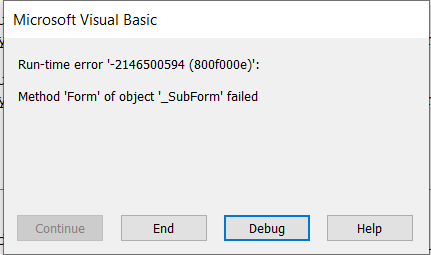
When I try and update recordsource on a subform from VBA - it was working fine yesterday and now not working
If I use the same SQL and set it manually it works fine on the subform
also happens on lines like this
Set frm = Me.FrmMonthDeptQuery.Form
which worked fine before - the form name has not changed or anything
Any advice?
Thanks
Paul
When I try and update recordsource on a subform from VBA - it was working fine yesterday and now not working
If I use the same SQL and set it manually it works fine on the subform
also happens on lines like this
Set frm = Me.FrmMonthDeptQuery.Form
which worked fine before - the form name has not changed or anything
Any advice?
Thanks
Paul
