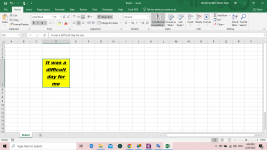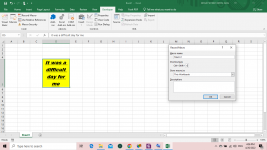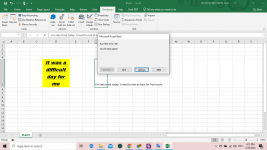Hello! I'm a beginner at the use of Excel. So, I decided to follow a specialization in Coursera. But, I was driven to activate the developer option of Excel and use Macros. I recorded the first Macro and applied it. But the second time, when I wanted I recorded a new Macro and applied it, it didn't work, then the app gave me the above message. I don't know how to solve this problem. I tried to install an upgraded version of Microsoft office, but it didn't solve the problem. Please, I need your help.
runtime error 28 out of stack space
- Thread starter Prosper98
- Start date