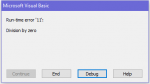Seeing this issue arise after some recent changes have been made to my forms,
We have approx 200 users who use my database, but only 1 or 2 are seeing this error.
I have tried trapping the error but to no avail as of yet. Not all of my procedures contain error trapping code yet...
Has anyone got any advice ?
Sent from my SM-T715 using Tapatalk
We have approx 200 users who use my database, but only 1 or 2 are seeing this error.
I have tried trapping the error but to no avail as of yet. Not all of my procedures contain error trapping code yet...
Has anyone got any advice ?
Sent from my SM-T715 using Tapatalk