mistyinca1970
Member
- Local time
- Today, 11:54
- Joined
- Mar 17, 2021
- Messages
- 117
OK this is the weirdest thing I've ever seen.
I'm creating queries that have a criteria column that is a multi-select lookup. When I use this in my query, there are two queries saved: the one by my title and one that doesn't exist. I'm going to post screenshots because I know that does not make sense. For this example, look at the query called Email_APOD.
Here is the query. Committes.Value is a multi-select lookup. Only queries using this field create this issue. The image to the right is what you see in the Navigation Pane under queries. The image below is what shows up in my list box. Notice the entries with the long string of digits appended. When I opt to show hidden and sys objects, those crazy query names do not show up. They only show up here in the list box. I've never had this happen before. Any ideas how to get rid of them and stop them from happening? Thank you.
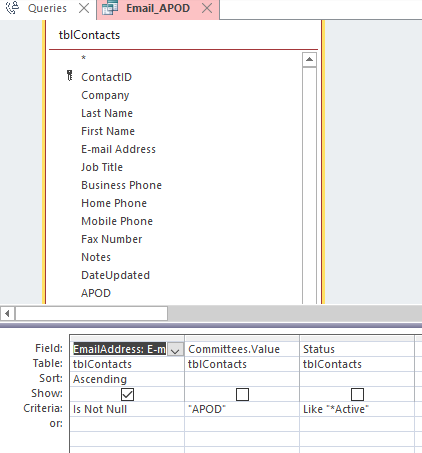
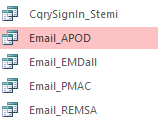
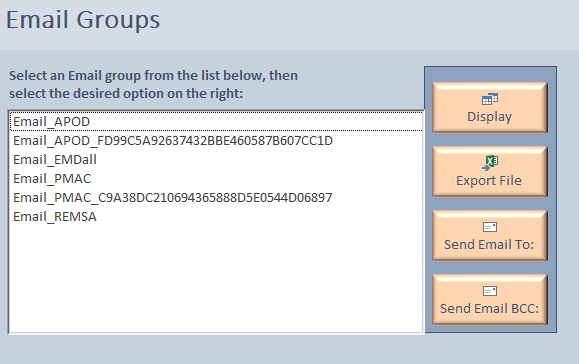
I'm creating queries that have a criteria column that is a multi-select lookup. When I use this in my query, there are two queries saved: the one by my title and one that doesn't exist. I'm going to post screenshots because I know that does not make sense. For this example, look at the query called Email_APOD.
Here is the query. Committes.Value is a multi-select lookup. Only queries using this field create this issue. The image to the right is what you see in the Navigation Pane under queries. The image below is what shows up in my list box. Notice the entries with the long string of digits appended. When I opt to show hidden and sys objects, those crazy query names do not show up. They only show up here in the list box. I've never had this happen before. Any ideas how to get rid of them and stop them from happening? Thank you.
