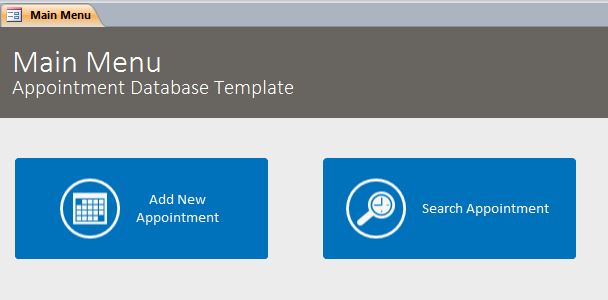I want to create a small database for consulting purposes. I have created the tables for that:
Client
Employee
Appointments (Session) - the appointment has the following status options (noticed, session OK, canceled, missed
The question is now with the form or the table for scheduling an appointment prior to the actual consulting hours - session.
The form or the table must consider the employee's working days and working hours. If there is an appointment coalition in the scheduling and/or the planned appointment is outside of the working day and/or the working hours of the employees, the form should either give a warning or should not permit the schedule at all. The employees can have same or/and different working days, working hours.
My Idea is to have another table for employee’s Working days and working hours per weekdays. Then Form Schedule must check whether the would be appointment is ok in terms of the working days, working hours and the availability of open time of the employee. However, I do not know how to do.
I am very grateful if you can give a sample Tables for scheduling an appointment or step by step instruction.
Thank you in advance
Client
Employee
Appointments (Session) - the appointment has the following status options (noticed, session OK, canceled, missed
The question is now with the form or the table for scheduling an appointment prior to the actual consulting hours - session.
The form or the table must consider the employee's working days and working hours. If there is an appointment coalition in the scheduling and/or the planned appointment is outside of the working day and/or the working hours of the employees, the form should either give a warning or should not permit the schedule at all. The employees can have same or/and different working days, working hours.
My Idea is to have another table for employee’s Working days and working hours per weekdays. Then Form Schedule must check whether the would be appointment is ok in terms of the working days, working hours and the availability of open time of the employee. However, I do not know how to do.
I am very grateful if you can give a sample Tables for scheduling an appointment or step by step instruction.
Thank you in advance