SurreyNick
Member
- Local time
- Today, 19:17
- Joined
- Feb 12, 2020
- Messages
- 127
I am developing an Access 2010 database for tracking students’ progress and exam achievements and I am trying to figure out a way to quickly and easily register students on exams.
The table I am trying to populate is the Tests table in the attached diagram. This is a junction table with ExamPapers on one side and Students on the other. The relationship diagram also shows two other tables; Classes and Classes_Students, the latter being another junction table.
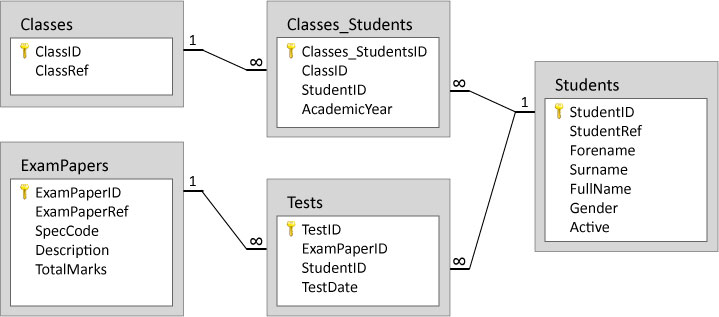
Each year around 280 students across 9 class cohorts take 6 exams each. Students generally sit exams in class groups and what I want to do is design a form for managing the registrations in batches.
The idea I have is a tutor selects an exam paper from a control linked to the ExamPapers table and then selects a class group from another control linked to the Classes_Students table. These two selections returns a list of the Active students in that class who have NOT taken the chosen exam. The tutor then selects individual students or all students (from this list) who will be taking the exam, chooses a date for the exam and then clicks a control button which runs a macro and populates the three fields in the Tests table.
There might be a better solution than the one I propose, but is something like this possible and if it is, can someone help by walking me through how I go about doing it?
Thank you.
The table I am trying to populate is the Tests table in the attached diagram. This is a junction table with ExamPapers on one side and Students on the other. The relationship diagram also shows two other tables; Classes and Classes_Students, the latter being another junction table.
Each year around 280 students across 9 class cohorts take 6 exams each. Students generally sit exams in class groups and what I want to do is design a form for managing the registrations in batches.
The idea I have is a tutor selects an exam paper from a control linked to the ExamPapers table and then selects a class group from another control linked to the Classes_Students table. These two selections returns a list of the Active students in that class who have NOT taken the chosen exam. The tutor then selects individual students or all students (from this list) who will be taking the exam, chooses a date for the exam and then clicks a control button which runs a macro and populates the three fields in the Tests table.
There might be a better solution than the one I propose, but is something like this possible and if it is, can someone help by walking me through how I go about doing it?
Thank you.
Last edited:

