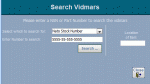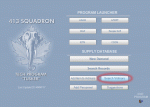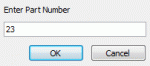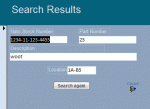Kill_Switch
Go Easy I'm New
- Local time
- Yesterday, 20:39
- Joined
- Apr 23, 2009
- Messages
- 58
Hello all.
Been scratching my head for awhile now at this. I got most of what I need to do completed, just this search function is giving me a headache. I'm relatively new to M$ Access, and I have the majority of my project done thus far I believe. Can you guys please help me our with the following.
I have an example table as seen in the attachments "vidmartable.gif" Which includes the list of items and their location. As you can see.
I would like to use the following search form "search.gif". The Combo box will look for either the Nato Stock Number or Part Number, and the next text box will be the value to be searched for.
The far right text box, will be where the part is located as per the table above, and after clicking the search button.
Been scratching my head for awhile now at this. I got most of what I need to do completed, just this search function is giving me a headache. I'm relatively new to M$ Access, and I have the majority of my project done thus far I believe. Can you guys please help me our with the following.
I have an example table as seen in the attachments "vidmartable.gif" Which includes the list of items and their location. As you can see.
I would like to use the following search form "search.gif". The Combo box will look for either the Nato Stock Number or Part Number, and the next text box will be the value to be searched for.
The far right text box, will be where the part is located as per the table above, and after clicking the search button.