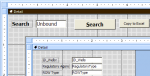Rx_
Nothing In Moderation
- Local time
- Today, 13:11
- Joined
- Oct 22, 2009
- Messages
- 2,803
[Solved] Select All records in datasheet view for copy
Trying to Copy All records in a Datasheet view into a variable.
Will use variable to paste into a new blank Excel worksheet (using vba).
A form (MyForm) with a SubForm (sfRowList) Default View as Datasheet. MyForm has a search to filter that works. And, the users like the feature to resort any column.
Once the users filter and sort the data, they can click in the upper left-hand corner of the header/row of the dataview and basically "Select All". Then they can paste the selected headers and records into Excel.
What is the VBA for the "Select All" and copy of the subform's data from the parent form (see button Copy to Excel in attachment)?
Trying to Copy All records in a Datasheet view into a variable.
Will use variable to paste into a new blank Excel worksheet (using vba).
A form (MyForm) with a SubForm (sfRowList) Default View as Datasheet. MyForm has a search to filter that works. And, the users like the feature to resort any column.
Once the users filter and sort the data, they can click in the upper left-hand corner of the header/row of the dataview and basically "Select All". Then they can paste the selected headers and records into Excel.
What is the VBA for the "Select All" and copy of the subform's data from the parent form (see button Copy to Excel in attachment)?
Attachments
Last edited: