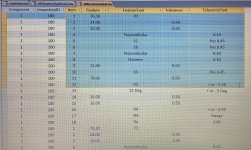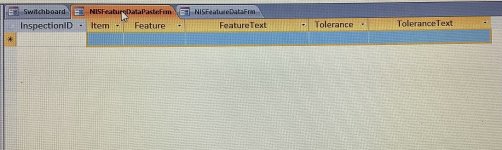You are using an out of date browser. It may not display this or other websites correctly.
You should upgrade or use an alternative browser.
You should upgrade or use an alternative browser.
Sendkeys not working
- Thread starter Pete490h
- Start date
No sorry, it does have both, missed it off this messageOnly one double quote?
Sendkeys “+{Right 4}”, True
Just changed it to uppercase….No sorry, it does have both, missed it off this message
Sendkeys “+{Right 4}”, True
Sendkeys “{RIGHT 4}”, False
and it worked however when I add next line of code
Sendkeys “^V”
it doesn’t
Still have the Sendkeys “^V” issue thoughOkay, try the following experiment. Execute your code twice in a row. What happens?
Edit: Oops, too slow. The above was in response to your previous post, before you fixed it.
- Local time
- Today, 08:11
- Joined
- Oct 29, 2018
- Messages
- 22,770
Not sure what to tell you. Most developers avoid or don't use Sendkeys. What are you trying to do? Maybe we can use code instead.Still have the Sendkeys “^V” issue though
Trying to create a copy and paste routine but make it as automated as possible….Not sure what to tell you. Most developers avoid or don't use Sendkeys. What are you trying to do? Maybe we can use code instead.
The operator opens form NISFeatureDataFrm and selects the data rows required for copying, which is VARIABLE
They would then click a form button which copies the data (Sendkeys “^c”)then opens another form, NISFeatureDataPasteFrm
This form opens with the paste area selected (this is the Sendkeys issue) then pastes the copied data
The remaining InspectionID field will fill in with the required number
Many thanks
Attachments
- Local time
- Today, 08:11
- Joined
- Oct 29, 2018
- Messages
- 22,770
Hmm, so how did Sendkeys "+{RIGHT,4}" help to do that? That code will only select 4 characters.Trying to create a copy and paste routine but make it as automated as possible….
The operator opens form NISFeatureDataFrm and selects the data rows required for copying, which is VARIABLE
They would then click a form button which copies the data (Sendkeys “^c”)then opens another form, NISFeatureDataPasteFrm
This form opens with the paste area selected (this is the Sendkeys issue) then pastes the copied data
The remaining InspectionID field will fill in with the required number
Many thanks
In any case, you might want to investigate the SelTop and SelHeight properties. You might be able to use them to determine the selected items/records.
Sorry again, I’m going to have to get used to putting full details for you guys to help you understandHmm, so how did Sendkeys "+{RIGHT,4}" help to do that? That code will only select 4 characters.
In any case, you might want to investigate the SelTop and SelHeight properties. You might be able to use them to determine the selected items/records.
Before the Sendkeys, I told it to go to control ITEM, which then only need4 right moves
Do you think code could do it?
I’ve never used SelTop or SelHeight but still presume the paste issue would still apply
- Local time
- Today, 08:11
- Joined
- Oct 29, 2018
- Messages
- 22,770
Yes. For that, you could use the SelStart and SelLength properties.Before the Sendkeys, I told it to go to control ITEM, which then only need4 right moves
Do you think code could do it?
Isaac
Lifelong Learner
- Local time
- Today, 08:11
- Joined
- Mar 14, 2017
- Messages
- 11,765
Wonder if anyone can help me with this code I have in an Event Procedure
Sendkeys “+{Right 4}, True
the shift element isn’t working as the cursor just moves right 4
"Sendkeys Not Working"
.... that's normal.
Find another way, or disclose to any users that you don't warranty it
theDBguy & Isaac,
thanks for your assistance/comments……
I have changed the form designs and put the Sendkeys within a Function (see attachment) and I’m pleased to report that it works great
The operator will be so pleased that all they have to do now is type in the inspection report they wish to copy and click a button and hey presto
thanks for your assistance/comments……
I have changed the form designs and put the Sendkeys within a Function (see attachment) and I’m pleased to report that it works great
The operator will be so pleased that all they have to do now is type in the inspection report they wish to copy and click a button and hey presto
Attachments
- Local time
- Today, 08:11
- Joined
- Oct 29, 2018
- Messages
- 22,770
Hi. Glad to hear you got it sorted out. Good luck with your project.theDBguy & Isaac,
thanks for your assistance/comments……
I have changed the form designs and put the Sendkeys within a Function (see attachment) and I’m pleased to report that it works great
The operator will be so pleased that all they have to do now is type in the inspection report they wish to copy and click a button and hey presto
Similar threads
- Replies
- 12
- Views
- 1,842
- Replies
- 46
- Views
- 1,726
Users who are viewing this thread
Total: 1 (members: 0, guests: 1)