You are using an out of date browser. It may not display this or other websites correctly.
You should upgrade or use an alternative browser.
You should upgrade or use an alternative browser.
Server details
- Thread starter Gismo
- Start date
when you use external data to link the tables from the back end, it only allows you to go to the mapped drive then select the object, it then refers to the mapped drive. Link table manager does not allow for manual edit
how do you change to UNC path?
how do you change to UNC path?
Gasman
Enthusiastic Amateur
- Local time
- Today, 07:29
- Joined
- Sep 21, 2011
- Messages
- 17,497
You just give the path to the BE db in UNC format?
I have just copied a BE to a network location. As it is only me, it was in My Documents
I put it on my Z drive
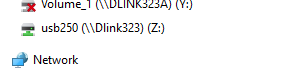
so I used \\dlink323\usb250\downloads, and get
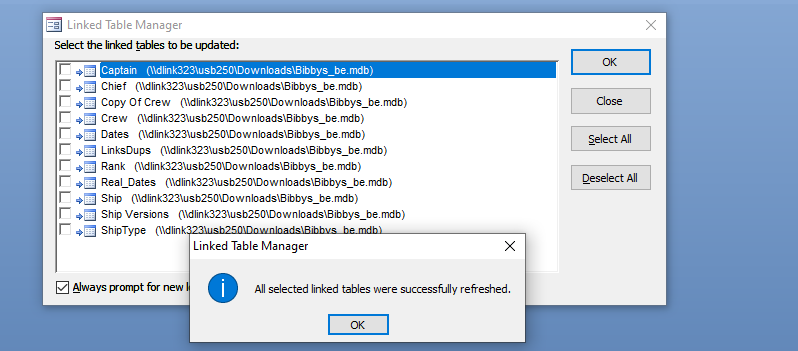
I have just copied a BE to a network location. As it is only me, it was in My Documents
I put it on my Z drive
so I used \\dlink323\usb250\downloads, and get
Last edited:
another question on the UNC path
I have quite a few different databases, most interlink
all the tables must be linked into the front ends one by one
is there a way that I could have a global UNC path?
this way, if the IT manager changes servers, I can just change the global setting and not have to change every single linked table in all the different databases?
I have quite a few different databases, most interlink
all the tables must be linked into the front ends one by one
is there a way that I could have a global UNC path?
this way, if the IT manager changes servers, I can just change the global setting and not have to change every single linked table in all the different databases?
- Local time
- Yesterday, 23:29
- Joined
- Oct 29, 2018
- Messages
- 22,776
Hi. If you are talking using about a global variable, then you are also talking about using code to relink your tables. If so, then the answer is a yes. In fact, you can also use a table to store your UNC path and use it in your code.another question on the UNC path
I have quite a few different databases, most interlink
all the tables must be linked into the front ends one by one
is there a way that I could have a global UNC path?
this way, if the IT manager changes servers, I can just change the global setting and not have to change every single linked table in all the different databases?
could you possibly explain to me how to do this please?Hi. If you are talking using about a global variable, then you are also talking about using code to relink your tables. If so, then the answer is a yes. In fact, you can also use a table to store your UNC path and use it in your code.
bastanu
AWF VIP
- Local time
- Yesterday, 23:29
- Joined
- Apr 13, 2010
- Messages
- 1,406
@Gizmo
Please have a look at my Fuze utility (http://forestbyte.com/ms-access-utilities/fba-fuze/), it has a table named usysFuzeTables that stores the LocalName, SourceTable, ConnectionString, TableType (Access vs ODBC). That is updated automatically but you can edit it any way you want and loop through it to refresh the links (I use a similar approach when switching from a Test to a Production environment).
The code I use to re-link:
Cheers,
Vlad
Please have a look at my Fuze utility (http://forestbyte.com/ms-access-utilities/fba-fuze/), it has a table named usysFuzeTables that stores the LocalName, SourceTable, ConnectionString, TableType (Access vs ODBC). That is updated automatically but you can edit it any way you want and loop through it to refresh the links (I use a similar approach when switching from a Test to a Production environment).
The code I use to re-link:
Code:
Dim sLocalTable As String, sSourceTable As String, sDatabaseType As String, sConnect As String, sType As String
Dim tdfNew As DAO.TableDef, rstTables As DAO.Recordset
Set rstTables = appAccess.CurrentDb.OpenRecordset("usysFUZE_Tables", dbOpenDynaset)
'Lets Loop through hlpTables
Do Until rstTables.EOF
sLocalTable = rstTables("LocalTable")
sSourceTable = rstTables("SourceTable")
sConnect = rstTables("ConnectionString")
sType = rstTables("TableType")
If sType <> "Local" Then
'we have to update the connect string
appAccess.DoCmd.DeleteObject acTable, sLocalTable
If sType = "Access" Then
appAccess.DoCmd.TransferDatabase acLink, "Microsoft Access", Replace(sConnect, ";DATABASE=", ""), acTable, IIf(sSourceTable = "", sLocalTable, sSourceTable), sLocalTable
ElseIf sType = "ODBC" Then
appAccess.DoCmd.TransferDatabase acLink, "ODBC Database", sConnect, acTable, IIf(sSourceTable = "", sLocalTable, sSourceTable), sLocalTable, False, True
End If
End If
rstTables.MoveNext
LoopCheers,
Vlad
- Local time
- Yesterday, 23:29
- Joined
- Oct 29, 2018
- Messages
- 22,776
Hi. There are two approaches to relinking a table. One way is to delete the table and relink it, as Vlad's code does. The other way is to modify the linked tables' Connect property and then refresh the link.could you possibly explain to me how to do this please?
bastanu
AWF VIP
- Local time
- Yesterday, 23:29
- Joined
- Apr 13, 2010
- Messages
- 1,406
Of course, here is other way in a function, might be a better approach if all linked tables are from the same back-end as you only need to store one path in a settings table:
In the first example I was deleting and relinking because I was replacing a local table with a linked one (similar to the built-in Access database splitter).
Cheers,
Vlad
Code:
Public Function vcLinkTableDefs()
Dim dbs As DAO.Database
Dim tdf As DAO.TableDef
Dim strNewConnectionString As String
On Error Resume Next
Set dbs = CurrentDb()
' Loop through TableDefs collection, only processing
' the table if it already has a Connection property.
' (all other tables are local ... not linked)
For Each tdf In dbs.TableDefs
If tdf.Connect <> "" Then
strNewConnectionString = DLookup("[ConnectionString]", "[SettingsTable]")
If tdf.Connect <> strNewConnectionString Then
tdf.Connect = strNewConnectionString
tdf.RefreshLink
End If
End If
Next
End FunctionIn the first example I was deleting and relinking because I was replacing a local table with a linked one (similar to the built-in Access database splitter).
Cheers,
Vlad
Last edited:
bastanu
AWF VIP
- Local time
- Yesterday, 23:29
- Joined
- Apr 13, 2010
- Messages
- 1,406
Numerous back-ends linked to the same front-end? Then you should combine the two examples I gave you and have a local table holding each linked table local name, source table and connection string (for the Connect property that you need to update).
Cheers,
Cheers,
- Local time
- Today, 01:29
- Joined
- Feb 28, 2001
- Messages
- 30,548
"Numerous back end files" sounds ominous. How many is "numerous" in this context?
I have 3 back ends on different function for different departments but in the end they all tie in"Numerous back end files" sounds ominous. How many is "numerous" in this context?
- Local time
- Today, 01:29
- Joined
- Feb 28, 2001
- Messages
- 30,548
OK, 3 is not so bad. However, you will not be able to exercise relational integrity between any two tables that are in different back-ends. Static relationships are in the BE file where they apply. Obviously, then, the relationship cannot be established to another file. (The reason is because there is no slot in the MSysRelationships table for that external link.
IF relational integrity is required, you might wish to combine the separate files.
IF relational integrity is required, you might wish to combine the separate files.
Similar threads
Users who are viewing this thread
Total: 1 (members: 0, guests: 1)
