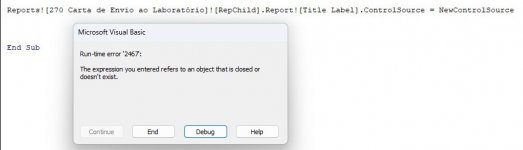I create a long routine process where the user creates a table and, at the final phase, he fills a form and press a button to print it as a report. It's working fine but know I want to print in the report the table created as a subreport. Each time the routine is carried on a new table with a different name is created.
I've not been able to define the subreport recordsource to exhibit the new table created in the process.
I tried different codes but without success.
Any help. Thanks
I've not been able to define the subreport recordsource to exhibit the new table created in the process.
I tried different codes but without success.
Any help. Thanks