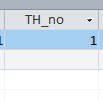Safaa
Member
- Local time
- Today, 06:58
- Joined
- Jan 3, 2024
- Messages
- 59
I have a report with a subreport inside it. I want to limit the number of records displayed in the subreport based on the value of a field named TH_no In a table called settings_general_tbl
For your information, this sub-report reflects the patient’s history
I want solutions, I don't want advice
For your information, this sub-report reflects the patient’s history
I want solutions, I don't want advice