Mike Krailo
Well-known member
- Local time
- Today, 15:06
- Joined
- Mar 28, 2020
- Messages
- 1,662
Here is a screen shot of the form. If New Lead button is clicked, then a new job record is created in the subform but the focus is not where it is being told to go. See the code below.
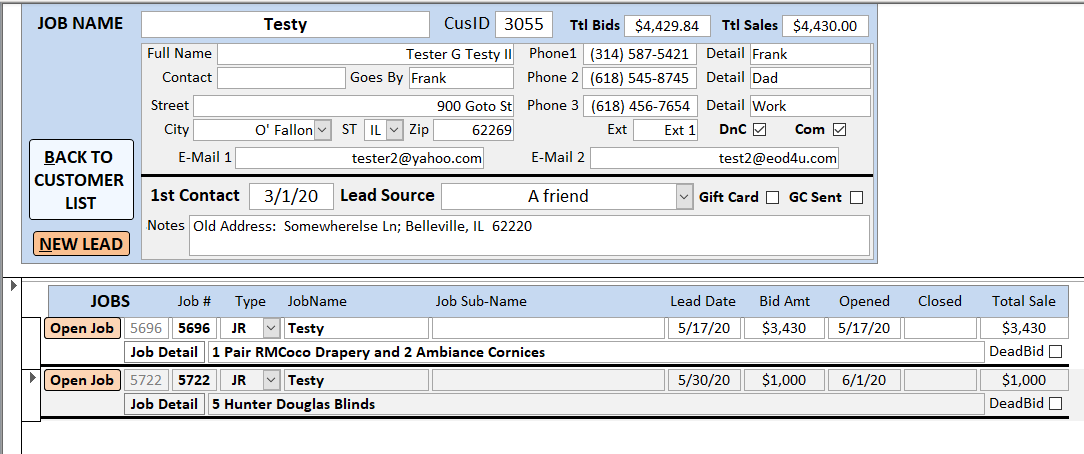
Code:
Private Sub NewLeadBtn_Click()
Dim JobNo As Long
Dim db As DAO.Database 'Changed from Database to DAO.Database to get rid of compile error (MDK) 6/22/2020
Dim rst As Recordset
Dim StrSQL As String
If MsgBox(" New Lead? ", vbYesNo) = vbNo Then
Exit Sub
End If
Refresh
DoCmd.SetWarnings False
StrSQL = "INSERT INTO JobTable ( CusID, Street, City, ST, Zip, LeadDate ) " _
& "SELECT CustomerTable.CusID, CustomerTable.Street, CustomerTable.City, " _
& "CustomerTable.ST, CustomerTable.Zip, Date() AS OrdDate FROM CustomerTable " _
& "WHERE (((CustomerTable.CusID)=" & Me!CusID & "));"
DoCmd.RunSQL (StrSQL)
StrSQL = "SELECT Max(JobTable.JobID) AS MaxOfJobID FROM JobTable " _
& "WHERE (((JobTable.CusID)=" & Me!CusID & "));"
Set db = CurrentDb
Set rst = db.OpenRecordset(StrSQL)
rst.MoveFirst
JobNo = rst!MaxOfJobID
rst.Close
Set rst = Nothing
Set db = Nothing
DoCmd.SetWarnings True
Me.Refresh
Forms![CustomerForm].Form![JobListSubForm]![JobNumber].SetFocus
End Sub