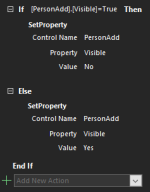MarlonVisser0408
Member
- Local time
- Today, 20:26
- Joined
- Mar 4, 2025
- Messages
- 31
I'm trying to create a situation where if I press the orange "Add" button, the subform to the right turns to visible ="No". When I press it again, I want to be able to put it to visible = "Yes". My problem is that whenever I've changed it to not visible, the same logic doesn't work backwards.