This should be simple but I can't seem to figure out how to do it. I want to set the colors of a report to a Public Variable BColor. I'm using the On Load Event and can get it to work with the report detail but the Header and Group Footer are eluding me.
This is what the design view of the report looks like:
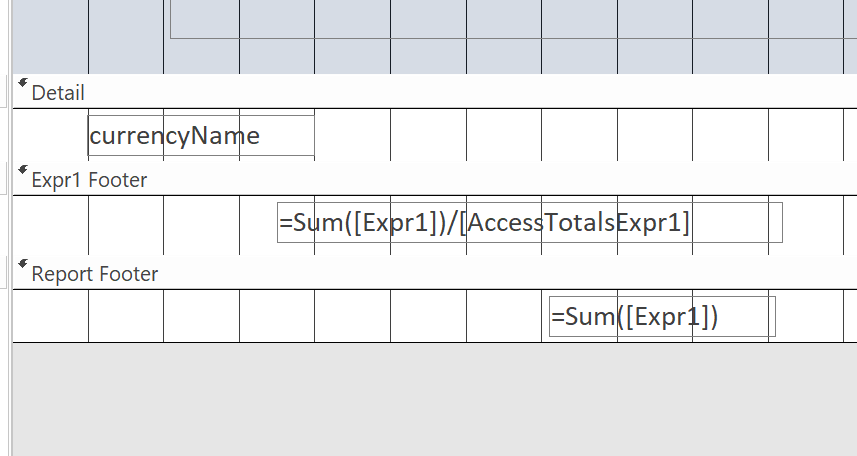
and this is the Report View:
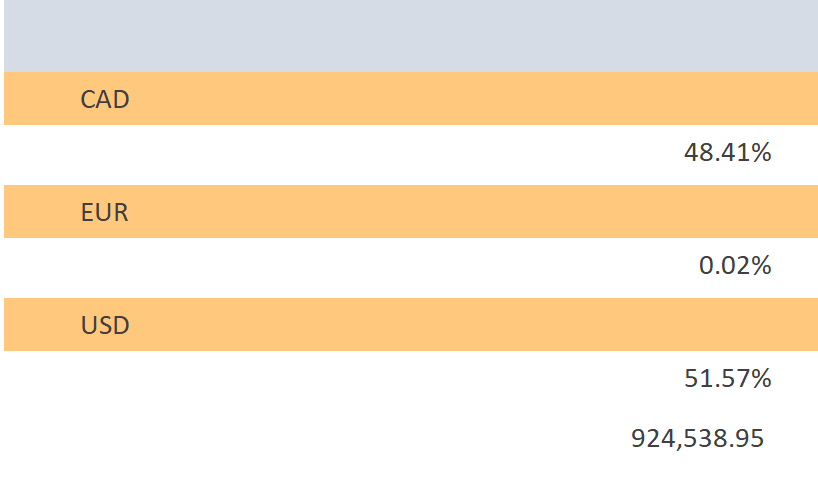
The code in the On Load Event, that I can get to work (The Detail) is:
Me.Section(acReportDetail).BackColor = BColor
I've tried a lot of things to change the color of the Report Header and the Expr1 Footer (The name for that is grpPercents)
Would really appreciate any help offered, I'm at the point now where I'm making stuff up just to see if it will work.
Thanks
This is what the design view of the report looks like:
and this is the Report View:
The code in the On Load Event, that I can get to work (The Detail) is:
Me.Section(acReportDetail).BackColor = BColor
I've tried a lot of things to change the color of the Report Header and the Expr1 Footer (The name for that is grpPercents)
Would really appreciate any help offered, I'm at the point now where I'm making stuff up just to see if it will work.
Thanks
