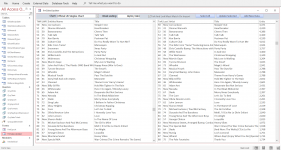Dreamweaver
Well-known member
- Local time
- Today, 19:54
- Joined
- Nov 28, 2005
- Messages
- 2,467
I have a form where Under certain circumstances I would need to set A listbox Multiselect property to 0 from 1 in the after update of another listbox.

I have tried the above and also Me.Lst_Sales.Multiselect = 0 Which generates Error 2448 "Can't Assign A Value to this object"

I have tried the above and also Me.Lst_Sales.Multiselect = 0 Which generates Error 2448 "Can't Assign A Value to this object"