Hi there, newbie / 1st time post.
I have a database using Access 2016 that I would like to give a friend a copy to use. It organizes different customers and their invoices. We do not need to share data (i.e. no common back-end), so everything can remain in the same local folder. I would give him my database for him to install on his on computer folder.
Objectives: I want to split the database so I can update the front end if needed in the future. I want to prevent unauthorized copying of the database for someone else's use.
I was thinking of splitting the database, then using a solution here to use vba code to re-link to the local folder each time (which I found at stackoverflow) though I only know how to cut and paste (screenshot below). This way, he could keep both front and back end files in the same folder, wherever he wishes. Or is there a better way to give him the 2 files and keep them linked, without more work for me?
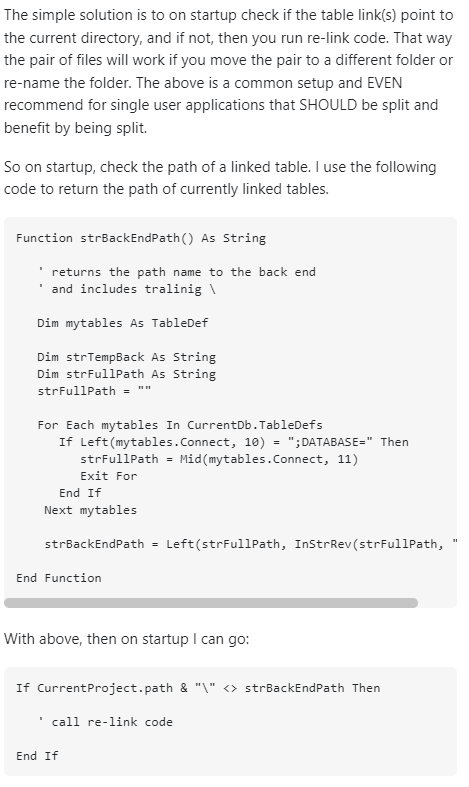
I would compile and give him the accde version to prevent modifying/accessing the structure of the forms/reports. I would keep his identifying information (company address, his name on the invoices, etc.) in the front end so that it could not be modified and given to another person/company to use.
Thoughts? I'm ready to be blasted with criticism Thanks
Thanks
I have a database using Access 2016 that I would like to give a friend a copy to use. It organizes different customers and their invoices. We do not need to share data (i.e. no common back-end), so everything can remain in the same local folder. I would give him my database for him to install on his on computer folder.
Objectives: I want to split the database so I can update the front end if needed in the future. I want to prevent unauthorized copying of the database for someone else's use.
I was thinking of splitting the database, then using a solution here to use vba code to re-link to the local folder each time (which I found at stackoverflow) though I only know how to cut and paste (screenshot below). This way, he could keep both front and back end files in the same folder, wherever he wishes. Or is there a better way to give him the 2 files and keep them linked, without more work for me?
I would compile and give him the accde version to prevent modifying/accessing the structure of the forms/reports. I would keep his identifying information (company address, his name on the invoices, etc.) in the front end so that it could not be modified and given to another person/company to use.
Thoughts? I'm ready to be blasted with criticism
