IvaanGarciia
Member
- Local time
- Today, 15:22
- Joined
- Mar 5, 2020
- Messages
- 37
Hi AWF,
I'm attending to show or hide an image depens the value of a textbox... I got 2 images that must be switching.. Actually I've used a code posted in this forum but unsuccessfully.
Private Sub Form_Current()
If Me.Num_ecu = "TC" Then
Me.TrackerIMG.Visible = True
Me.ForkliftIMG.Visible = False
Else
Me.ForkliftIMG.Visible = True
Me.TrackerIMG.Visible = False
End If
End Sub
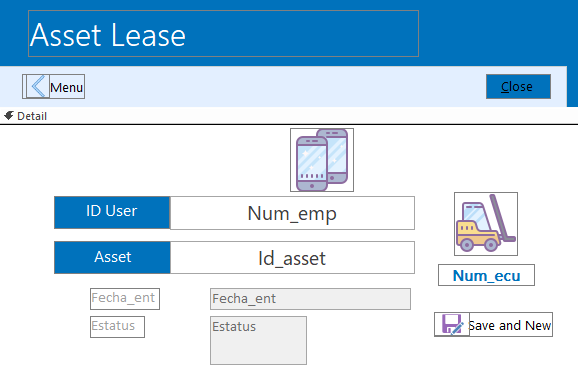
When I add the Id_asset the num_ecu textbox shows a value, depends those values, it should show/hide the images..
Regards,
I'm attending to show or hide an image depens the value of a textbox... I got 2 images that must be switching.. Actually I've used a code posted in this forum but unsuccessfully.
Private Sub Form_Current()
If Me.Num_ecu = "TC" Then
Me.TrackerIMG.Visible = True
Me.ForkliftIMG.Visible = False
Else
Me.ForkliftIMG.Visible = True
Me.TrackerIMG.Visible = False
End If
End Sub
When I add the Id_asset the num_ecu textbox shows a value, depends those values, it should show/hide the images..
Regards,
