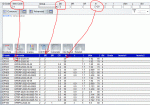Hi all!
I'm a newbie in access a wanted to do some start with programming.
I've created a form with two textboxes and a listbox. What I want to do is to show in the listbox the registers filtered by the 2 textboxes. But I would like that the listbox refreshes while typping in the textboxes.
It was no problem to do filtering with only one textbox. The rowsource of the listbox is a query in which I set in the criteria Like [Forms]![Form1]![Textbox1].[Text] & "*"
Then I write the code for the change event of the Textbox1:
Private Sub Textbox1_Change()
Listbox1.Requery
End Sub
With this I have no problem. The problem is when using the 2 textboxes. I write the same in the criteria, Like [Forms]![Form1]![Textbox2].[Text] & "*", on another field but it doesn't work.
I also write the code for the second textbox:
Private Sub Textbox2_Change()
Listbox1.Requery
End Sub
The listbox doesn't filter with both textboxes. When you type in one of them, the listbox filters from it, but when you type in the other textbox, the listbox shows the whole table filtered with the characters of the second textbox.
What am I doing wrong?
Thank you in advance.
Regards.
I'm a newbie in access a wanted to do some start with programming.
I've created a form with two textboxes and a listbox. What I want to do is to show in the listbox the registers filtered by the 2 textboxes. But I would like that the listbox refreshes while typping in the textboxes.
It was no problem to do filtering with only one textbox. The rowsource of the listbox is a query in which I set in the criteria Like [Forms]![Form1]![Textbox1].[Text] & "*"
Then I write the code for the change event of the Textbox1:
Private Sub Textbox1_Change()
Listbox1.Requery
End Sub
With this I have no problem. The problem is when using the 2 textboxes. I write the same in the criteria, Like [Forms]![Form1]![Textbox2].[Text] & "*", on another field but it doesn't work.
I also write the code for the second textbox:
Private Sub Textbox2_Change()
Listbox1.Requery
End Sub
The listbox doesn't filter with both textboxes. When you type in one of them, the listbox filters from it, but when you type in the other textbox, the listbox shows the whole table filtered with the characters of the second textbox.
What am I doing wrong?
Thank you in advance.
Regards.