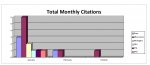jzacharias
Registered User.
- Local time
- Today, 07:47
- Joined
- Sep 13, 2010
- Messages
- 137
I have a chart that I can't figure out how to sort by my key_ID field. My other chart sorted properly, but this one won't. If I upload my database, would someone try and see what is wrong...spent a whole day messing with it and can't make it work.