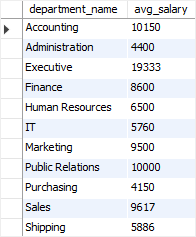My database was working just fine until a week or so ago.
I have a subform that is used to provide project updates and is set to show the latest update comment, as shown below.
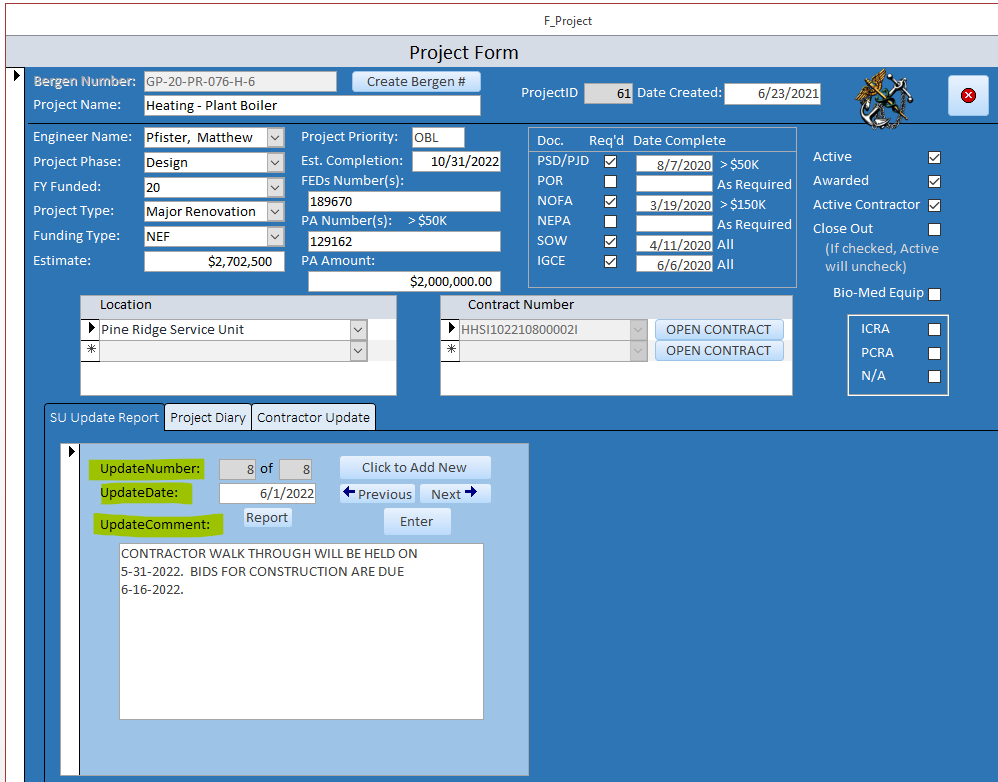
The subform works as it should, which provides the last update, number 8 in this case.
The table the feeds the subform, T_Update, does not appear to be correct. See below. Notice the last UpdateID (908) is located at the top of the table when it should be at the bottom after 776.
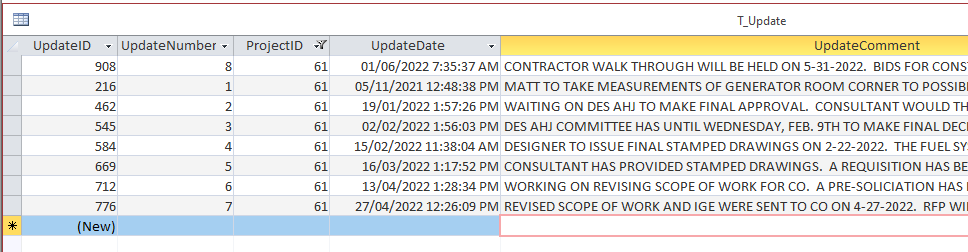
When I run a report, shown below, it shows UpdateID 776 and not 908.
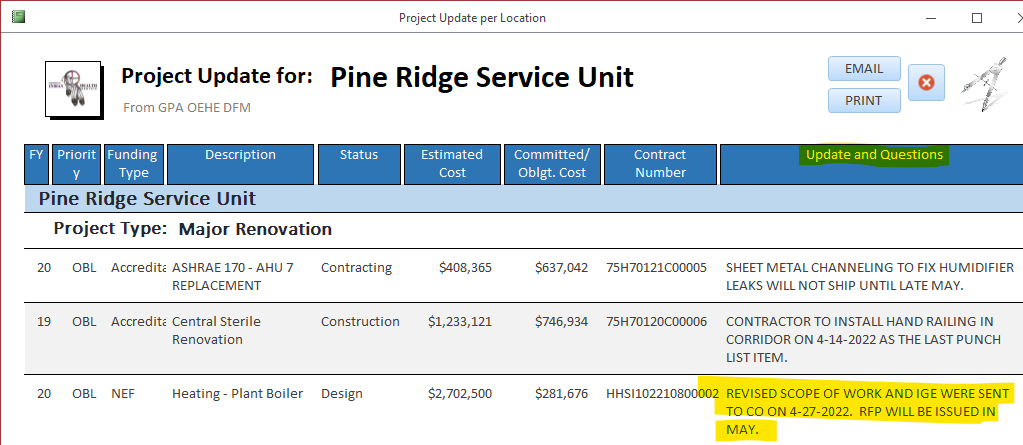
This is the query that feeds the report above.
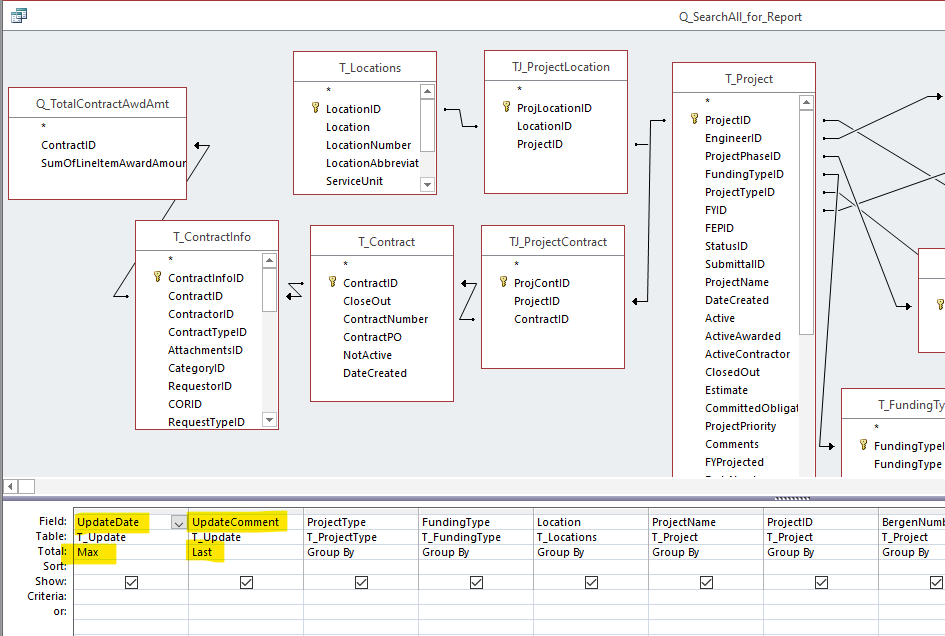
Any ideas why the table, T_Update, does not sort correctly?
I have a subform that is used to provide project updates and is set to show the latest update comment, as shown below.
The subform works as it should, which provides the last update, number 8 in this case.
The table the feeds the subform, T_Update, does not appear to be correct. See below. Notice the last UpdateID (908) is located at the top of the table when it should be at the bottom after 776.
When I run a report, shown below, it shows UpdateID 776 and not 908.
This is the query that feeds the report above.
Any ideas why the table, T_Update, does not sort correctly?