Hello!
I have a database which I manually split. It contains no tables.
Next, I have a back-end file with all tables
Obviously tables are linked, everything works fine when using the application.
These files are hosted on a server file folder.
Next, I took
Again, it works fine, but it does not let me have more than one user. I get the message:
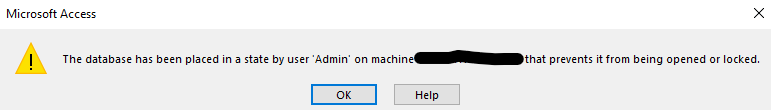
Here is some more information:
Back-end only contains tables and they're local to back end file.
.accdb and .accde are linked to back-end file's tables AND there are 5 linked sharepoint tables.
I tried to hosting these sharepoint tables in the back-end as well (linked) but I have the same problem.
Do you have any suggestions?
I have a database which I manually split. It contains no tables.
Portal.accdbNext, I have a back-end file with all tables
Portal_be.accdbObviously tables are linked, everything works fine when using the application.
These files are hosted on a server file folder.
Next, I took
Portal.accdb and saved it as Portal.accde in the parent folder on the same server.Again, it works fine, but it does not let me have more than one user. I get the message:
Here is some more information:
Back-end only contains tables and they're local to back end file.
.accdb and .accde are linked to back-end file's tables AND there are 5 linked sharepoint tables.
I tried to hosting these sharepoint tables in the back-end as well (linked) but I have the same problem.
Do you have any suggestions?
