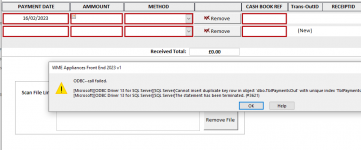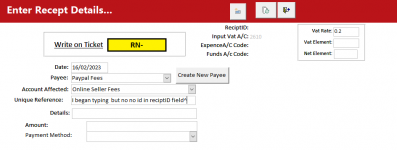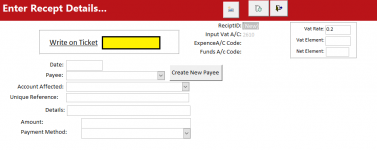Hi all its been a long time since my last post but ym new projects has forced me to seek a little help if anyone can offer any.
so i have acces 2016 front end and backend is SQL server. All connections work and data is being saved via LAN etc .
The data connection is via OBCD 64bit and works great hoever when you 1st login to front ewnd you need to enter SQL pasword, in previous projects there was a small save password box when creating the external data links but for some reason this isnt there any more, ive added a few lines into registry after follwoing some online tuttoirals and this does give me the lastuser .. so we dont have to type the user name any more but for some reason i have to type the sql password every time the application closes and re-opens and i cant for the lfie of me get around this. im sure there is a better way but it bugs me that i cant get it working.
so i have acces 2016 front end and backend is SQL server. All connections work and data is being saved via LAN etc .
The data connection is via OBCD 64bit and works great hoever when you 1st login to front ewnd you need to enter SQL pasword, in previous projects there was a small save password box when creating the external data links but for some reason this isnt there any more, ive added a few lines into registry after follwoing some online tuttoirals and this does give me the lastuser .. so we dont have to type the user name any more but for some reason i have to type the sql password every time the application closes and re-opens and i cant for the lfie of me get around this. im sure there is a better way but it bugs me that i cant get it working.